Enhance Your Gmail Account in Chrome
Posted
by Asian Angel
on How to geek
See other posts from How to geek
or by Asian Angel
Published on Thu, 11 Mar 2010 07:00:00 +0000
Indexed on
2010/03/11
17:20 UTC
Read the original article
Hit count: 390
Google Chrome
Are you tired of items like the Chat and Invite Boxes cluttering up your Gmail account? Then join us as we look at the Better Gmail extension for Google Chrome.
Before
Here are some examples of items that you may be tired of looking at in your Gmail account such as the “Footer” below your “Inbox”, the “Chat Box”, and the “Invitation Box”.
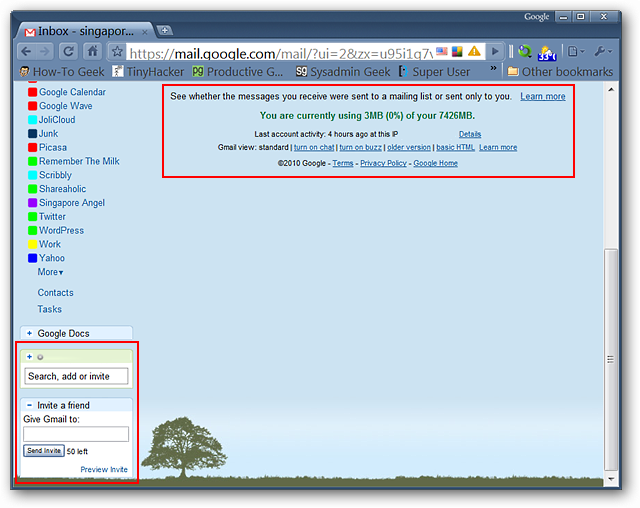
Perhaps you would also like to have the “New Window, Print all, & Create a document Commands” moved elsewhere. And of course there is everyone’s “favorite” sponsored links… Time to do some cleaning up and reorganizing.

Better Gmail in Action
As soon as you have installed Better Gmail a new tab will automatically open and present you with the available options. Place a “checkmark” in the box for each option that you would like activated and click on “Save” when finished.
Note: The final option entry is a tie-in with two other “linked” extensions (Folders4Gmail & HTML Signature) while the middle listing is a link to an article for disabling Google Buzz.

Once you have saved your changes in the “Options” you will be prompted to refresh your Gmail tab to see the changes.

Going back to our “Inbox Area” everything looks so much more streamlined and clean now. Goodbye clutter!

The “New Window, Print all, & Create a document Commands” definitely look a lot nicer as a small toolbar above our e-mail. And the right side…you can see for yourself just how much better that looks. No more distractions there to bother you as you read your e-mail.

Conclusion
If you have been wanting to get rid of the undesirable elements visible in your Gmail account then hurry over to the Better Gmail page, grab the extension and enjoy the better view.
Links
Download the Better Gmail extension (Google Chrome Extensions)
| Similar Articles | Productive Geek Tips |
| Latest Software Reviews | Tinyhacker Random Tips |
|
© How to geek or respective owner
