Test and Report Add-on Compatibility in Firefox
Posted
by Asian Angel
on How to geek
See other posts from How to geek
or by Asian Angel
Published on Wed, 10 Mar 2010 07:00:00 +0000
Indexed on
2010/03/11
5:13 UTC
Read the original article
Hit count: 604
firefox
Now that the new version of Firefox is out you probably have a favorite extension or two that has not updated yet. You can get that extension working again, test it, and report back to Mozilla on how well it does with the Add-on Compatibility Reporter extension.
Before
For our example we chose a great extension that unfortunately has not been updated yet. As you can see here Firefox is refusing to let the extension install.

After
As soon as you install Add-on Compatibility Reporter you will be presented with an information page on how the extension works and what you can do with it. You should definitely take a moment to read this as it is very helpful.

After trying our non-compatible extension again we were able to proceed with the install process. Notice at the bottom that “compatibility checking” has been overridden.

Success!

As soon as we restarted our browser it was easy to see the “non-compatible icon” in the “Add-ons Manager Window”…but the extension did install though (terrific!).

Clicking on the extension’s entry will reveal a new button in the lower right corner. Using the “Compatibility Drop-Down Menu” you can report if the extension is working as well as before or if it is actually having problems. The extension that we used for our example had no problems whatsoever so good news there.
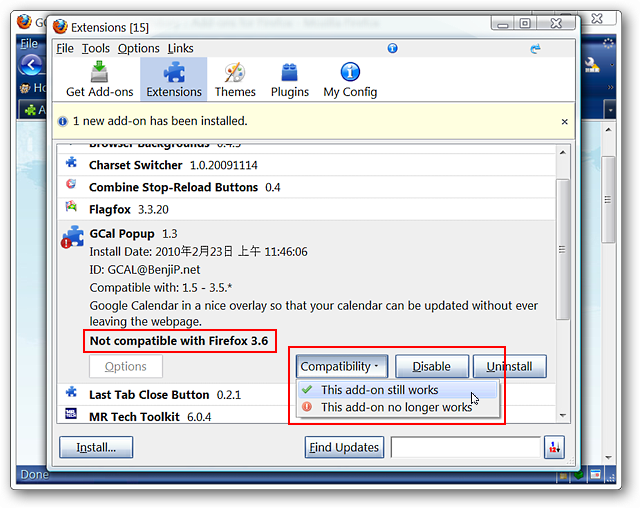
Whichever option you choose you will be presented with a small “Report Window” with information about the extension, your browser’s version number, and your operating system. Click “Submit Report” to send it on its’ way.

You will see a confirmation message letting you know that your report was successfully submitted.

While the extension itself has not been altered in any form at least you have it working again and have helped verify whether it still works well or not. Notice the “notation” present now in place of the “Compatibility Button” that lets you know that you have already taken care of that particular extension.

Looking great…

Conclusion
If you have a favorite extension that you miss using in the newest release of Firefox then this is definitely an extension to add to your browser. Not only will your extension start working again but you can let Mozilla know how well it is working and (hopefully) help get the extension updated.
Links
Download the Add-on Compatibility Reporter extension (Mozilla Add-ons)
| Similar Articles | Productive Geek Tips |
|
|
| Latest Software Reviews | Tinyhacker Random Tips |
© How to geek or respective owner
