View Maps and Get Directions in Google Chrome
Posted
by Asian Angel
on How to geek
See other posts from How to geek
or by Asian Angel
Published on Wed, 10 Mar 2010 16:00:00 +0000
Indexed on
2010/03/11
5:13 UTC
Read the original article
Hit count: 1135
Google Chrome
Every so often we all need to look at a map for reference purposes or to get directions. If you are looking for a great quick reference app then join us as we look at the Mini Google Maps extension for Google Chrome.
Mini Google Maps in Action
While this may look like a rather basic map extension there is more to it than meets the eye at first glance. Here is the default view when you open Mini Google Maps for the first time. Things that we really liked about this extension were:
- Three different aerial views available (Map, Satellite, & Terrain)
- Three different viewing sizes available (and the extension remembers your chosen size)
- The ability to get directions in combination with a map
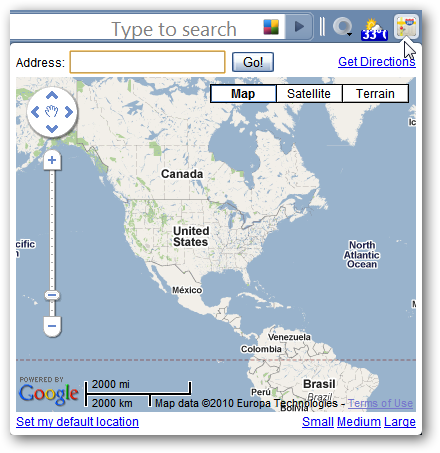
We decided to try each of the viewing sizes available…here you can see the “Medium Setting”. Notice that the scale stays the same but you get more territory included to view.
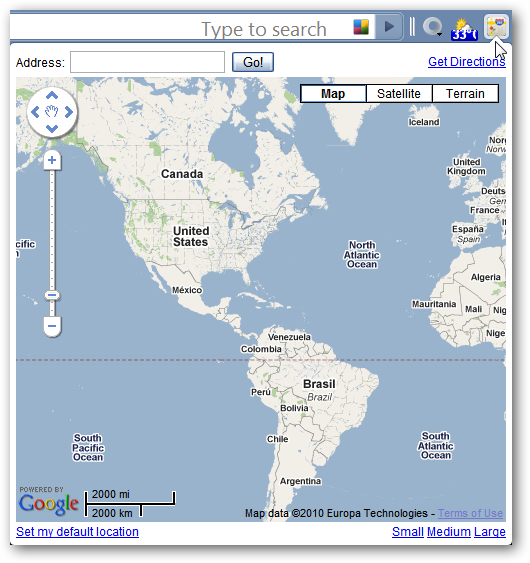
Then the “Large Setting”…which we infinitely preferred to the others. Once again look at the amount of territory included by default…very nice.

Switching over to the “Satellite View”…

Followed by the “Terrain View”.
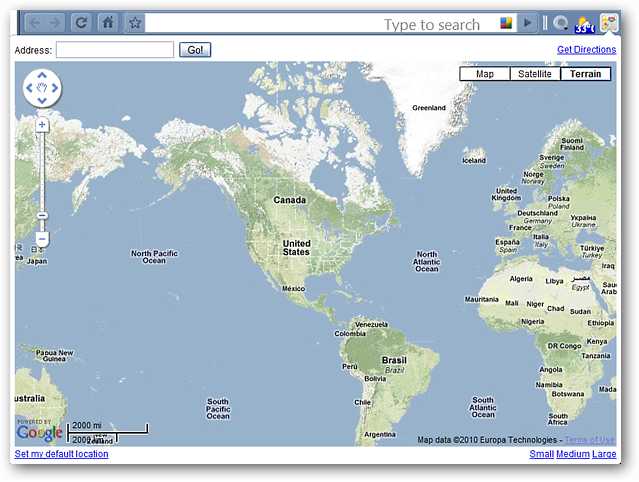
For our first example we decided to peek at Vancouver, British Columbia. After zooming out a little bit we had a very nice looking map.

For the next test we asked for directions from Vancouver to Toronto. Both the directions and map turned out very well.

And just for fun we looked up Paris, France with the “Satellite View”.
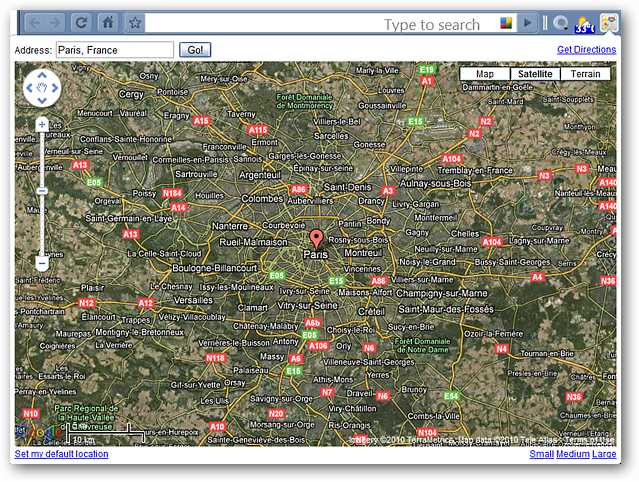
Conclusion
If you find yourself needing to view a map or get directions often then the Mini Google Maps extension will be a very useful tool for you.
Links
Download the Mini Google Maps extension (Google Chrome Extensions)
| Similar Articles | Productive Geek Tips |
| Latest Software Reviews | Tinyhacker Random Tips |
© How to geek or respective owner
