Desktop Fun: Add New Theme Packs to Windows 7
Posted
by Asian Angel
on How to geek
See other posts from How to geek
or by Asian Angel
Published on Fri, 09 Apr 2010 10:00:40 +0000
Indexed on
2010/04/09
10:03 UTC
Read the original article
Hit count: 916
Desktop Fun
One of the wonderful things about Windows 7 is the availability of new themes and with more becoming available each month there are plenty to choose from. Join us as we take a look at sampler set of the great themes that you can download for your system.
For the themes shown here we have included a full-screen image and a screenshot showing the wallpapers that are available with each theme. Once you have downloaded the themes simply double click on the theme-pack file to install them.
Note: The system “text size and sound schemes” will vary slightly from theme to theme.
Cats Anytime


Dogs in Summer


Tigers


Ceske jaro (Czech Spring)


Brazil
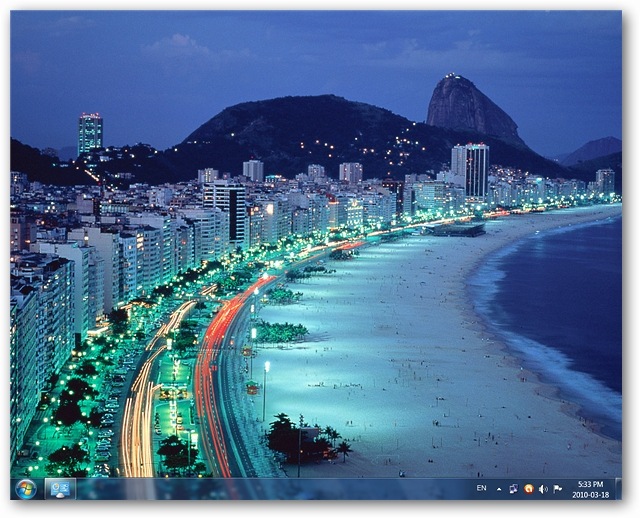

Lugares Coloridos


Latvian Nature


Srpska priroda (Serbian Nature)


Bicycle Ride around Taiwan


Bing’s Best


Avatar


Zune Characters


Conclusion
If you are looking for an easy way to add some beautiful variety to your Windows 7 installation then head on over to the Microsoft website…you just might find that perfect theme waiting for your computer.
Links
Ceske jaro (Czech Spring) at Softpedia
| Similar Articles | Productive Geek Tips |
| Latest Software Reviews | Tinyhacker Random Tips |
© How to geek or respective owner
