Powerpoint not drawing in slide properly...
Posted
by commradepolski
on Super User
See other posts from Super User
or by commradepolski
Published on 2010-04-09T18:36:31Z
Indexed on
2010/04/09
18:43 UTC
Read the original article
Hit count: 198
powerpoint-2007
So got another issue to post about.
I have a user here who uses powerpoint a lot, Office 07 with SP2.
When he opens up the presentation, powerpoint opens fine without errors, but does not draw in the main slide properly.
So to better explain that, the list on the left hand side, that shows the slides and what order they are in, loads up fine. You can see the slides and the content etc. When you click on a slide, to edit it, it does not draw in on the editing screen. Not really sure how to explain that.
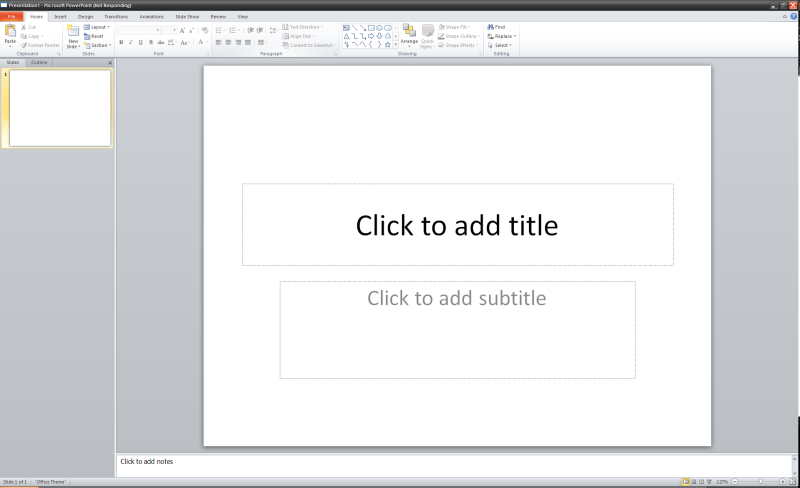
The screen where the work on the slide is done, is what is affected. This is a screen shot from my pc not the users.
So instead of the screen saying "Click to add title" it would be improperly drawn such that if I were to drag an explorer window across it, it would leave a trail.
I have tried reinstalling office, updating it, as well as giving the user a new windows image and nothing has helped.
Any help or advice is appreciated.
© Super User or respective owner