Underbraces in Word math zones and dealing with parentheses
Posted
by Johannes Rössel
on Super User
See other posts from Super User
or by Johannes Rössel
Published on 2010-04-14T09:24:31Z
Indexed on
2010/04/14
9:33 UTC
Read the original article
Hit count: 348
microsoft-word-2007
|math
Parentheses in Word usually stretch with whatever they're containing. This might be un-noticeable for things like

but for stuff like

it's definitely nice, especially compared to the fact that naïve LaTeX users often produce uglinesses such as

There is a problem, however, when using under-/overbraces in math
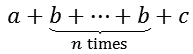
and putting parentheses around the complete term
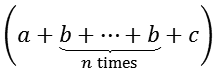
it becomes ugly. For simple things like shown here this can be solved by not letting the parentheses stretch which looks almost right.
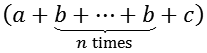
However, for more complex things it's certainly not an option:
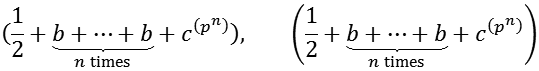
Both variants look horrible.
So is there a way of letting the parentheses only stretch around the actual term parts, not including the under-/overbraces? Those are frequently used for annotations of individual pieces, so simply not using them is a bad idea too.
In LaTeX you can get away with guesswork and using explicit sizes for the parentheses instead of relying on \left and \right but I haven't found a comparable option in Word yet. Since the underbrace is (tree-wise) a sibling of the term in parentheses it probably simply has to stretch and there probably can't be an algorithm that determines when to stretch or when not, considering that \above and \below are used for annotations as well but also for other things where perentheses have to stretch. Also, since the parenthesized expression is opaque from the outside one has to put the underbrace inside. From a markup point of view, at least. One can probably draw the rest around but that falls apart when styles change and wouldn't be a good idea either.
© Super User or respective owner