How to replicate this screenshot in WebForms?
Posted
by AngryHacker
on Stack Overflow
See other posts from Stack Overflow
or by AngryHacker
Published on 2010-04-16T04:33:10Z
Indexed on
2010/04/16
4:43 UTC
Read the original article
Hit count: 233
I need to replicate the following in ASP.NET WebForms using a GridView.
But I am not sure where to start. Basically I need 3 columns. The checkbox (which sometimes needs to be disabled), and 2 standard text columns.
I've gone through the tutorial and I can see how to basically dump text data into a GridView, but not clear on how to implement checkboxes, particularly ones that needs to be disabled once in a while.
And I have to replicate the style of the screenshot (e.g. border on the bottom). Having trouble with that as well.
How do I swing something like that?
© Stack Overflow or respective owner