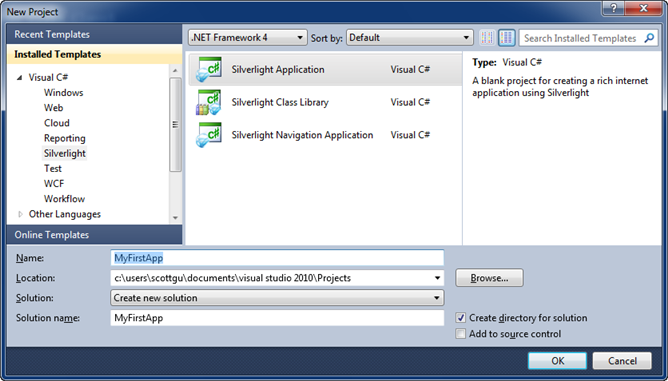The final release of Silverlight 4 is now available.
What is in the Silverlight 4 Release
Silverlight 4 contains a ton of new features and capabilities. In particular we focused on three scenarios with this release:
- Further enhancing media support
- Building great business applications
- Enabling out of the browser experiences
On Tuesday I gave a 60 minute keynote about Silverlight 4 which showed off many of the new features and capabilities now available. You can watch my keynote to learn more about Silverlight 4 and see a ton of great demos of it in action.
Also check out these three great posts by Tim Heuer that talk about the new features and provide a guide to the new Silverlight 4 capabilities:
Also read David Anson’s great Silverlight 4 Toolkit post to learn more about the new controls and functionality also available within the Silverlight Toolkit release we also made available today. Also visit this page to learn more about the new Pivot functionality in Silverlight 4 – which makes it really easy to visualize and interact with collections of images using Silverlight.
Lastly – make sure to visit the www.silverlight.net web-site and visit the “Get Started” section to find free tutorials that you can use.
Download and Install Silverlight 4 Tools for VS 2010
To develop Silverlight 4 applications you should first download and install Visual Studio 2010 or download and install the free Visual Web Developer 2010 Express edition.
Then install the Silverlight Tools RC2 for Visual Studio 2010. This setup includes the Silverlight 4 Developer Runtime, Silverlight 4 SDK, RIA Services, and VS 2010 tools support. Once installed you can do File->New Project and choose Silverlight Application to create your first Silverlight 4 project. You can then use the new WYSIWYG Silverlight designer in Visual Studio 2010 to design and build rich Silverlight 4 applications.
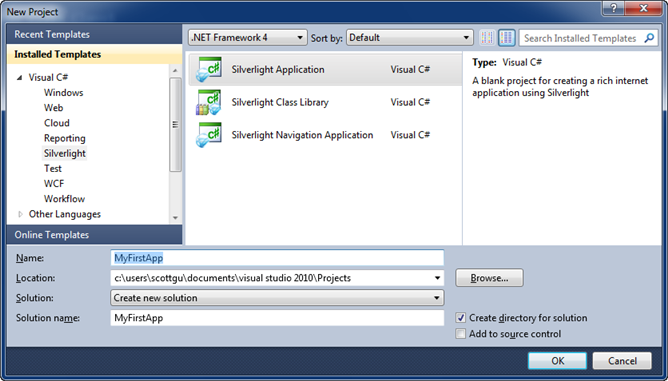
Important: If you previously installed the Silverlight 4 Beta or RC build on your machine, please make sure to go into Add/Remove programs and uninstall the “Update for Visual Studio 2010 (KB976272)” package prior to installing the Silverlight Tools RC2 for Visual Studio 2010 setup.
Note that while Silverlight 4 is released, the “Silverlight 4 Tools for VS 2010” is currently in “RC2” mode (meaning we are going to keep an eye out for any remaining issues before finally calling it done). We’ll update the tools to be “final” in a few weeks once we verify that no last minute issues/bugs remain.
Download and Install Expression Blend 4 Release Candidate
You can also download and install the Expression Blend 4 RC to create and design great Silverlight 4 applications.
Blend contains “Sketchflow” support – which makes it really easy to rapidly prototype ideas and applications. To learn more about Sketchflow watch this 90 second video of it in action.
Summary
Today’s release is the fourth release of Silverlight that we’ve shipped in the last 2.5 years. The team has done a great job of advancing it quickly and staying focused.
We think today’s Silverlight 4 release opens up a ton of new opportunities to build great solutions for both consumers and business scenarios. We are looking forward to seeing what you build with it!
Hope this helps,
Scott