Wipe, Delete, and Securely Destroy Your Hard Drive’s Data the Easy Way
Posted
by The Geek
on How to geek
See other posts from How to geek
or by The Geek
Published on Thu, 29 Apr 2010 12:00:04 +0000
Indexed on
2010/04/29
12:07 UTC
Read the original article
Hit count: 698
Giving a computer to somebody else? Maybe you’re putting it out on Craigslist to sell to a stranger—either way, you’ll want to make sure that your drive is completely wiped, scrubbed, and clean of any personal data. Here’s the easy way to do it.
If you only have access to an Ubuntu Live CD or thumb drive, you can actually use that instead if you prefer, and we’ve got you covered with a full guide to securely wiping your PC’s hard drive. Otherwise, keep reading.
Wipe the Drive with DBAN
Darik’s Boot and Nuke CD is the easiest way to permanently and totally destroy every bit of personal information on that drive—nobody is going to recover a thing once this is done.
The first thing you’ll need to do is download a copy of the ISO image, and then burn it to a blank CD with something really useful like Imgburn. Just choose Burn image to Disc at the start screen, select the little file icon, grab the downloaded ISO, and then go. If you need a little more help, we’ve got you covered with a beginner’s guide to burning an ISO image.

Once you’re done, stick the disc into the drive, start the PC up, and then once you boot to the DBAN prompt you’ll see a menu. You can pretty much ignore everything on here, and just type…
autonuke

And there you are, your disk is now being securely wiped.

Once it’s all done, you can remove the CD, and then either pack the PC up to sell, or re-install Windows on there if you feel like it.
More Advanced Method
If you’re really paranoid, want to run a different type of wipe, or just like fiddling with the options, you can choose F3 or hit Enter at the prompt to head to the advanced selection screen. Here you can choose exactly which drive to wipe, or hit the M key to change the method.
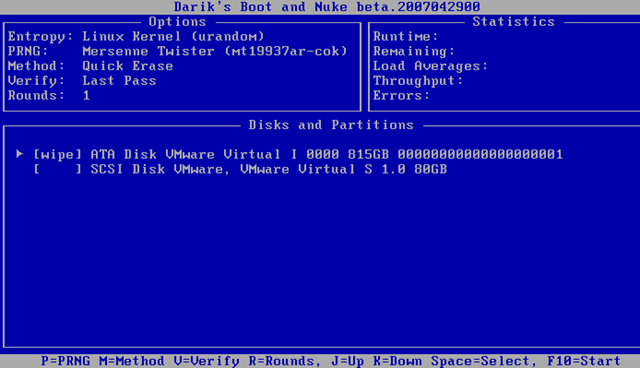
You’ll be able to choose between a bunch of different wipe options. The Quick Erase is all you really need though.

So there you are, easy PC wiping in one package. What about you? Do you make sure to wipe your old PCs before giving them away? Personally I’ve always just yanked out the hard drives before I got rid of an old PC, but that’s just me.
| Similar Articles | Productive Geek Tips |
| Latest Software Reviews | Tinyhacker Random Tips |
© How to geek or respective owner
