Change the Way Google Search Results Display in Firefox
Posted
by Asian Angel
on How to geek
See other posts from How to geek
or by Asian Angel
Published on Tue, 18 May 2010 06:00:00 +0000
Indexed on
2010/05/18
6:02 UTC
Read the original article
Hit count: 532
Are you tired of the default look for search results at Google? If you want a different and customized pleasing look for them, then join us as we look at the GoogleMonkeyR User Script.
Note: User Style Scripts & User Scripts can be added to most browsers but we are using Firefox & the Greasemonkey extension for our example here.
Before
Here is the standard look for search results at Google…not bad but it really does not stand out that well either.
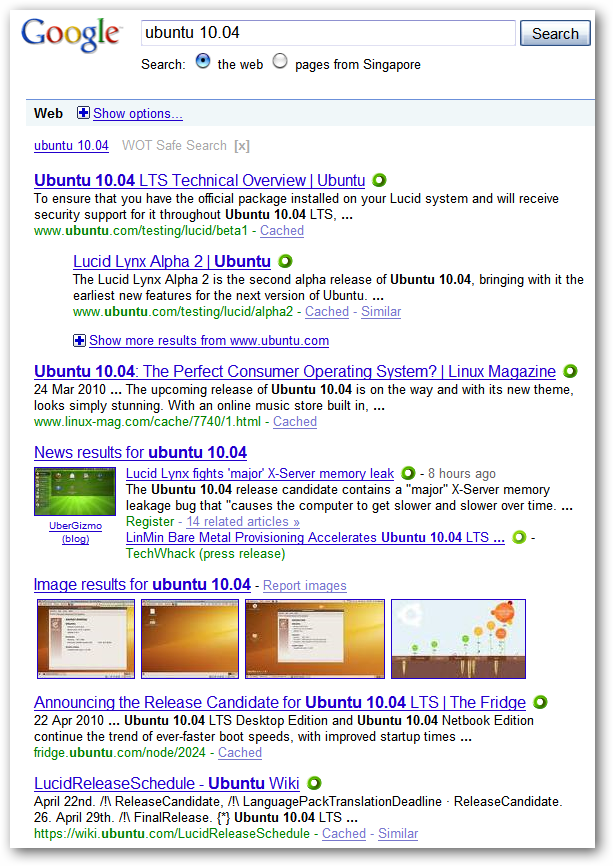
Installing the User Script
You may be asking yourself what makes this particular user script different from others. Take a look at the list of goodies that you get access to and you will understand:
- Multiple columns of results
- Removes “Sponsored Links”
- Add numbers to the results
- Auto-load more results
- Removes web search dialogues
- Open links in a new tab
- Favicons
- GooglePreview
- Self updating
- Can be configured from a simple user dialogue
To get started click on the Webpage Install Button.

Once you click on the Webpage Install Button you will see the following window asking for confirmation to add the user script to Firefox. Click Install to complete the process.

GoogleMonkeyR in Action
Refreshing the same search page shown above shows a noticeable difference already. The light blue background makes the search results stand out a bit better. This is an improvement from before but you will definitely want to have a look to see just how far you can go…

Right click on the Greasemonkey Status Bar Icon, go to User Script Commands, and select GoogleMonkeyR Preferences.

Once you have clicked on GoogleMonkeyR Preferences the search page will be shaded out and you will have access to the user script’s preferences. This is where you can really make your search results unique looking!

Here are the changes that we started out with…

After refreshing our search results things looked even better.

A look at the entire page of results with our browser maximized and set for two columns.

If you have the Auto load more results Option enabled new results will be added very quickly as you scroll down.

Our set of search results after adding Favicons & GooglePreview Images.

Conclusion
If you have been wanting a more dramatic and pleasing look for the search results at Google then you can not go wrong with the GoogleMonkeyR User Script. Change as little or as much as you want to get that perfect look in your browser.
Link
Install the GoogleMonkeyR User Script
Download the Greasemonkey extension for Firefox (Mozilla Add-ons)
| Similar Articles | Productive Geek Tips |
|
|
| Latest Software Reviews | Tinyhacker Random Tips |
© How to geek or respective owner
