Android layout issue - relative widths
Posted
by cdonner
on Stack Overflow
See other posts from Stack Overflow
or by cdonner
Published on 2010-05-26T16:10:21Z
Indexed on
2010/05/26
16:11 UTC
Read the original article
Hit count: 749
I am trying to assign relative widths to columns in a ListView that is in a TabHost, using layout_weight as suggested here:
<?xml version="1.0" encoding="utf-8"?>
<TabHost xmlns:android="http://schemas.android.com/apk/res/android"
android:id="@android:id/tabhost"
android:layout_width="fill_parent"
android:layout_height="fill_parent">
<LinearLayout
android:orientation="vertical"
android:layout_width="fill_parent"
android:layout_height="fill_parent">
<TabWidget android:id="@android:id/tabs"
android:layout_width="fill_parent"
android:layout_height="wrap_content"/>
<FrameLayout android:id="@android:id/tabcontent"
android:layout_width="fill_parent"
android:layout_height="fill_parent">
<TableLayout
android:id="@+id/triplist"
android:layout_width="fill_parent"
android:layout_height="wrap_content"
android:paddingTop="4px">
<TableRow>
<ListView android:id="@+id/triplistview"
android:layout_width="fill_parent"
android:layout_height="wrap_content"/>
</TableRow>
<TableRow>
<Button android:id="@+id/newtripbutton"
android:layout_width="wrap_content"
android:layout_height="wrap_content"
android:text="Add Trip"/>
</TableRow>
[other tabs ...]
My row definition has 4 columns that I would like to size as follows:
<LinearLayout xmlns:android="http://schemas.android.com/apk/res/android"
android:layout_width="fill_parent"
android:layout_height="wrap_content"
android:orientation="horizontal"
android:weightSum="1.0"
android:padding="4px">
<TextView android:id="@+id/rowtripdate"
android:layout_weight=".2"
android:layout_width="0dip"
android:layout_height="wrap_content"
android:inputType="date"/>
<TextView android:id="@+id/rowodostart"
android:layout_weight=".2"
android:layout_width="0dip"
android:layout_height="wrap_content"/>
<TextView android:id="@+id/rowodoend"
android:layout_weight=".2"
android:layout_width="0dip"
android:layout_height="wrap_content"/>
<TextView android:id="@+id/rowcomment"
android:layout_weight=".4"
android:layout_width="0dip"
android:layout_height="wrap_content">
Unfortunately, it seems to want to fit all the column into the space that the button occupies, as opposed to the width of the screen. Or maybe there is another constraint that I do not understand. I'd appreciate your help.
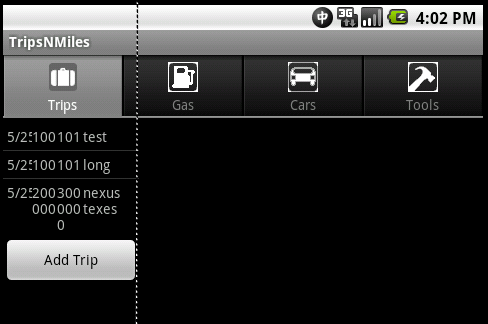
© Stack Overflow or respective owner