Add Global Hotkeys to Windows Media Player
Posted
by DigitalGeekery
on How to geek
See other posts from How to geek
or by DigitalGeekery
Published on Mon, 14 Jun 2010 21:00:00 +0000
Indexed on
2010/06/14
21:03 UTC
Read the original article
Hit count: 597
Do you use Windows Media Player in the background while working in other applications? The WMP Keys plug-in for Media Player adds global keyboard shortcuts that allow you to control Media Player even when it isn’t in focus.
Windows Media Player has a slew of keyboard shortcuts that work only when the media player is active, but these shortcuts stop working once WMP is no longer in focus or minimized. WMP Keys add the following default global hotkeys for Windows Media Player 10, 11, and 12.
- Ctrl+Alt+Home – Play / Pause
- Ctrl+Alt+Right – Next track
- Ctrl+Alt+Left – Previous track
- Ctrl+Alt+Up Arrow Key – Volume Up
- Ctrl+Alt+Down Arrow Key – Volume Down
- Ctrl+Alt+F – Fast Forward
- Ctrl+Alt+B – Fast Backward
- Ctrl+Alt+[1-5] – Rate 1-5 stars
Note: Tapping Ctrl+Alt+F and Ctrl+Alt+B will skip ahead or back in 5 second intervals.
Close out of Windows Media Player and then download and install WMP Keys (link below). After you’ve installed WMP Keys, you’ll need to enable it. Select Organize and then Options…

In the Options window, select the Plug-ins tab, click Background in the Category window, then check the box for Wmpkeys Plugin. Click OK to save and exit.

You can also enable the plug-in by selecting Tools > Plug-ins and clicking Wmpkeys Plugin.
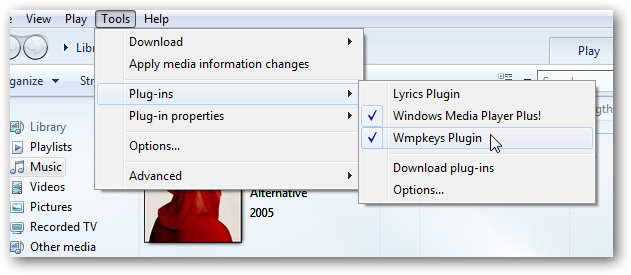
You to view and edit the global hotkeys in the WMPKeys settings window. Select Tools > Plug-in properties and click Wmpkeys Plugin.

Below you can see all the default WMP Keys shortcuts.

To change any of the shortcuts, select the text box then press the new keyboard shortcut. Click OK when finished.

WMP Keys is very simple little plug-in that makes using WMP while you’re multitasking just a little bit easier and more efficient. Looking for more plugins for Windows Media Player? Check out our previous articles on adding new features with Media Player Plus, and displaying song lyrics with Lyrics Plugin.
| Similar Articles | Productive Geek Tips |
| Latest Software Reviews | Tinyhacker Random Tips |
© How to geek or respective owner
