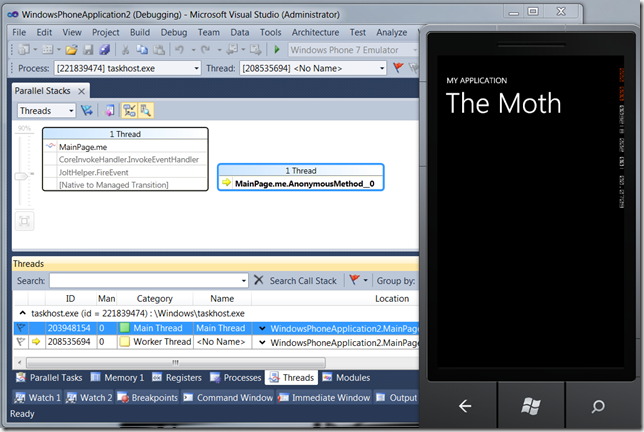Windows Phone 7 developer resources
Posted
by Daniel Moth
on Daniel Moth
See other posts from Daniel Moth
or by Daniel Moth
Published on Thu, 16 Sep 2010 18:36:00 GMT
Indexed on
2010/12/06
16:58 UTC
Read the original article
Hit count: 799
MobileAndEmbedded
Developers of Windows Mobile 6.x (and indeed Windows CE) applications still use the rich .NET Compact Framework 3.5 with Visual Studio 2008 for development. That is still a great platform and the Mobile Development Handbook is still a useful resource (if I may say so myself :-).
The release of Windows Phone 7, changes the programming paradigm. The programming model has NETCF in its guts, but the developer uses the Silverlight or XNA APIs (and they can call from one into the other). I thought I'd gather here (for your reference and mine) the top 10 resources for getting started.
- Windows Phone Developer Home - get the official word and latest announcements.
- Windows Phone Developer Tools RTW - download the free developer tools (on my machine the installation took 30 minutes, over my existing vanilla Visual Studio 2010 install).
- Windows Phone 7 Jump Start video training - watch the 12 sessions by Wigley/Miles.
- Windows Phone 7 Developer Training Kit - work through the labs.
- Windows Phone RSS tag - channel9 has tons more WP7 videos, stay tuned.
- Windows Phone 7 in 7 Minutes - watch 20 7-minute videos.
- Programming Windows Phone 7 - read 11 free chapters from Petzold's eBook.
- The Windows Phone Developer Blog - subscribe to the official blog.
- Getting Started with Windows Phone Development - explore all links from the MSDN Library root page.
- Silverlight for Windows Phone – another root MSDN library page.
If after all that you get your hands dirty and still can't find the answer ask questions at the WP7 development MSDN Forum.
On a personal note, I was pleased to see that the Parallel Stacks debugger window works fine with the WP7 project ;-)
Comments about this post welcome at the original blog.
© Daniel Moth or respective owner