What’s New In Microsoft Security Essentials 2.0 And How To Upgrade To 2.0
Posted
by Gopinath
on Tech Dreams
See other posts from Tech Dreams
or by Gopinath
Published on Sat, 18 Dec 2010 04:50:16 +0000
Indexed on
2010/12/18
17:18 UTC
Read the original article
Hit count: 1323
Since Microsoft released Microsoft Security Essentials(MSE) couple of years ago, I stopped worrying about antivirus programs on all my Windows PCs. MSE is just awesome and it’s the best free antivirus available in the market.
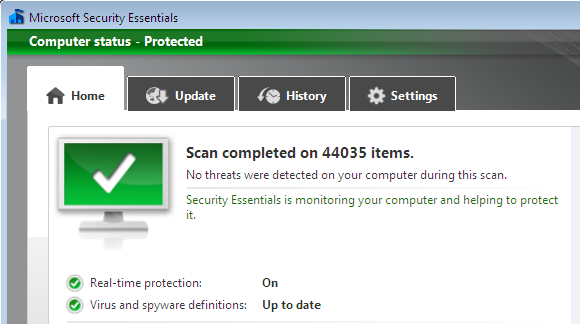
Microsoft released version 2.0 of MSE yesterday with enhanced security features and more love for Windows users. New features introduced in this version are
- New protection engine - Heuristic scanning engine is introduced to bump the virus detection and cleaning mechanism.
- Network inspection system to monitor network traffic as we browse and protects us from malicious scripts and programs.
- Better integration with Windows Firewall
With this upgrade, MSE is irresistible antivirus application to have on every Windows PC.
How To Upgrade MSE 1.0 to 2.0
Generally upgrading Microsoft applications are kids play. All one would require to upgrade is to go to Help->Check for upgrades menu option and follow the wizard to complete upgrade process. Microsoft Security Essentials 1.0 to 2.0 upgrade is also expected to be this way, but somehow it’s not working for me in India. May be I guess, MSE 2.0 is not released for Indian users.
What ever may be the reason, it’s very easy to upgrade MSE 1.0 to 2.0 manually. Just download the installer from Microsoft(link given below) and run the installer. Choose Upgrade option when the installer is executing to have MSE 2.0 installed on your PC.
MSE 2.0 Download Link
You can download Microsoft Security Essentials 2.0 at Microsoft Download Center.
This article titled,What’s New In Microsoft Security Essentials 2.0 And How To Upgrade To 2.0, was originally published at Tech Dreams. Grab our rss feed or fan us on Facebook to get updates from us.
© Tech Dreams or respective owner