Why is my browser using so much memory?
Posted
by
Steve
on Super User
See other posts from Super User
or by Steve
Published on 2010-12-26T14:11:27Z
Indexed on
2010/12/26
14:55 UTC
Read the original article
Hit count: 216
Hi.
I've recently had problems with Firefox running very slowly when I have many tabs open; say 20 tabs. My whole system would slow down.
I decided to give Google Chrome a try, and it started out fine. But lately I am finding that it too, slows down my whole system. Looking at Task Manager, chrome.exe is using about 250MB of memory in about 6 different entries in task manager. However, when I shut Chrome down, memory usage is reduced by about 600MB. How can this be?
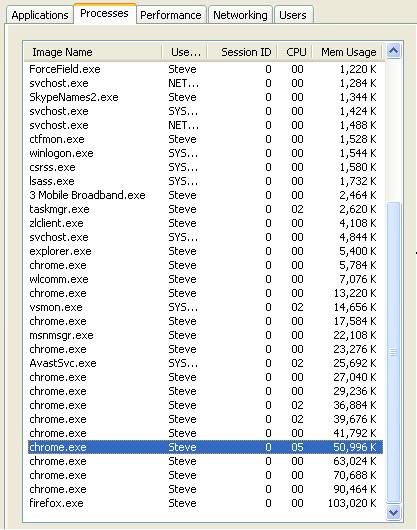
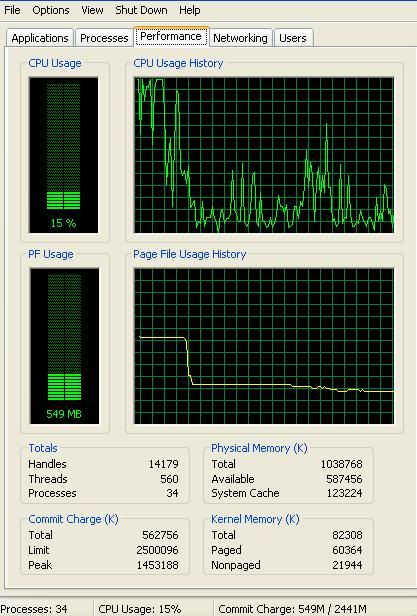
(shows drop in memory usage after ending Chrome.)
When my system locks up with Chrome having many tabs open, it takes 10 seconds to load the Start Menu, 10 seconds to expand All Programs, and each folder and subfolder, and 30 seconds for the program to be highlighted under my mouse. It also takes 10 seconds to switch to Notepad.
Why is Chrome appearing to use so much more memory than Task Manager indicates? Why is my pagefile being used when I have around 1.1GB of memory? Can I set Chrome to run in RAM and not in the pagefile? How can 20 tabs use 600MB? That's 30MB per tab.
Thanks for your help.
© Super User or respective owner