Hidden UIView Orientation Change / Layout problems
Posted
by
gargantaun
on Stack Overflow
See other posts from Stack Overflow
or by gargantaun
Published on 2011-01-12T22:57:19Z
Indexed on
2011/01/12
23:53 UTC
Read the original article
Hit count: 416
The Problem: I have two View Controllers loaded into a root View Controller. Both sub view layouts respond to orientation changes. I switch between the two views using [UIView transformationFromView:...]. Both sub views work fine on their own, but if...
- Views are swapped
- Orientation Changes
- Views are swapped again
the View that was previously hidden has serious layout problems. The more I repeat these steps the worse the problem gets.
Implementation Details
I have three viewsControllers.
- MyAppViewController
- A_ViewController
- B_ViewController
A & B ViewControllers have a background image each, and a UIWebView and an AQGridView respectively. To give you an example of how i'm setting it all up, here's the loadView method for A_ViewController...
- (void)loadView {
[super loadView];
// background image
// Should fill the screen and resize on orientation changes
UIImageView *bg = [[UIImageView alloc] initWithFrame:self.view.bounds];
bg.contentMode = UIViewContentModeCenter;
bg.autoresizingMask = UIViewAutoresizingFlexibleHeight | UIViewAutoresizingFlexibleWidth;
bg.image = [UIImage imageNamed:@"fuzzyhalo.png"];
[self.view addSubview:bg];
// frame for webView
// Should have a margin of 34 on all sides and resize on orientation changes
CGRect webFrame = self.view.bounds;
webFrame.origin.x = 34;
webFrame.origin.y = 34;
webFrame.size.width = webFrame.size.width - 68;
webFrame.size.height = webFrame.size.height - 68;
projectView = [[UIWebView alloc] initWithFrame:webFrame];
projectView.autoresizingMask = UIViewAutoresizingFlexibleHeight | UIViewAutoresizingFlexibleWidth;
[self.view addSubview:projectView];
}
For the sake of brevity, the AQGridView in B_ViewController is set up pretty much the same way.
Now both these views work fine on their own. However, I use both of them in the AppViewController like this...
- (void)loadView {
[super loadView];
self.view.autoresizesSubviews = YES;
[self setWantsFullScreenLayout:YES];
webView = [[WebProjectViewController alloc] init];
[self.view addSubview:webView.view];
mainMenu = [[GridViewController alloc] init];
[self.view addSubview:mainMenu.view];
activeView = mainMenu;
[[NSNotificationCenter defaultCenter] addObserver:self selector:@selector(switchViews:) name:SWAPVIEWS object:nil];
}
and I switch betweem the two views using my own switchView method like this
- (void) switchViews:(NSNotification*)aNotification;
{
NSString *type = [aNotification object];
if ([type isEqualToString:MAINMENU]){
[UIView transitionFromView:activeView.view toView:mainMenu.view duration:0.75 options:UIViewAnimationOptionTransitionFlipFromRight completion:nil];
activeView = mainMenu;
}
if ([type isEqualToString:WEBVIEW]) {
[UIView transitionFromView:activeView.view toView:webView.view duration:0.75 options:UIViewAnimationOptionTransitionFlipFromLeft completion:nil];
activeView = webView;
}
// These don't seem to do anything
//[mainMenu.view setNeedsLayout];
//[webView.view setNeedsLayout];
}
I'm fumbling my way through this, and I suspect a lot of what i've done is implemented incorrectly so please feel free to point out anything that should be done differently, I need the input.
But my primary concern is to understand what's causing the layout problems. Here's two images which illustrate the nature of the layout issues...
UPDATE: I just noticed that when the orientation is landscape, the transition flips vertically, when I would expect it to be horizontal. I don't know wether that's a clue as to what might be going wrong.
Switch to the other view... change orientation.... switch back....
© Stack Overflow or respective owner