Why some pictures are are crooked aftes using my function?
Posted
by
Miko Kronn
on Stack Overflow
See other posts from Stack Overflow
or by Miko Kronn
Published on 2011-01-13T00:01:14Z
Indexed on
2011/01/13
0:53 UTC
Read the original article
Hit count: 266
struct BitmapDataAccessor
{
private readonly byte[] data;
private readonly int[] rowStarts;
public readonly int Height;
public readonly int Width;
public BitmapDataAccessor(byte[] data, int width, int height)
{
this.data = data;
this.Height = height;
this.Width = width;
rowStarts = new int[height];
for (int y = 0; y < Height; y++)
rowStarts[y] = y * width;
}
public byte this[int x, int y, int color] // Maybe use an enum with Red = 0, Green = 1, and Blue = 2 members?
{
get { return data[(rowStarts[y] + x) * 3 + color]; }
set { data[(rowStarts[y] + x) * 3 + color] = value; }
}
public byte[] Data
{
get { return data; }
}
}
public static byte[, ,] Bitmap2Byte(Bitmap obraz)
{
int h = obraz.Height;
int w = obraz.Width;
byte[, ,] wynik = new byte[w, h, 3];
BitmapData bd = obraz.LockBits(new Rectangle(0, 0, w, h), ImageLockMode.ReadOnly, PixelFormat.Format24bppRgb);
int bytes = Math.Abs(bd.Stride) * h;
byte[] rgbValues = new byte[bytes];
IntPtr ptr = bd.Scan0;
System.Runtime.InteropServices.Marshal.Copy(ptr, rgbValues, 0, bytes);
BitmapDataAccessor bda = new BitmapDataAccessor(rgbValues, w, h);
for (int i = 0; i < h; i++)
{
for (int j = 0; j < w; j++)
{
wynik[j, i, 0] = bda[j, i, 2];
wynik[j, i, 1] = bda[j, i, 1];
wynik[j, i, 2] = bda[j, i, 0];
}
}
obraz.UnlockBits(bd);
return wynik;
}
public static Bitmap Byte2Bitmap(byte[, ,] tablica)
{
if (tablica.GetLength(2) != 3)
{
throw new NieprawidlowyWymiarTablicyException();
}
int w = tablica.GetLength(0);
int h = tablica.GetLength(1);
Bitmap obraz = new Bitmap(w, h, PixelFormat.Format24bppRgb);
for (int i = 0; i < w; i++)
{
for (int j = 0; j < h; j++)
{
Color kol = Color.FromArgb(tablica[i, j, 0], tablica[i, j, 1], tablica[i, j, 2]);
obraz.SetPixel(i, j, kol);
}
}
return obraz;
}
Now, if I do:
private void btnLoad_Click(object sender, EventArgs e)
{
if (dgOpenFile.ShowDialog() == DialogResult.OK)
{
try
{
Bitmap img = new Bitmap(dgOpenFile.FileName);
byte[, ,] tab = Grafika.Bitmap2Byte(img);
picture.Image = Grafika.Byte2Bitmap(tab);
picture.Size = img.Size;
}
catch (Exception ex)
{
MessageBox.Show(ex.Message);
}
}
}
Most of pictures are handled correctly butsome not. Example of picture that doesn't work:
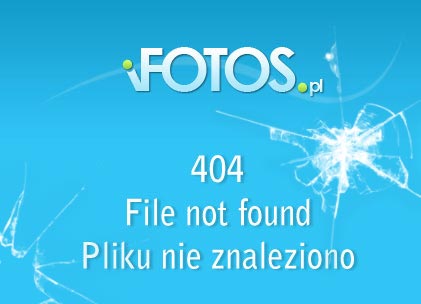
It produce following result (this is only fragment of picture) :
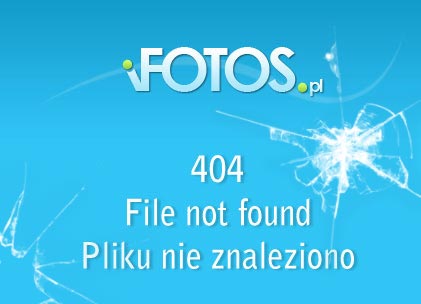
Why is that?
© Stack Overflow or respective owner