How to Quickly Cut a Clip From a Video File with Avidemux
Posted
by Trevor Bekolay
on How to geek
See other posts from How to geek
or by Trevor Bekolay
Published on Mon, 31 Jan 2011 17:30:05 +0000
Indexed on
2011/01/31
23:28 UTC
Read the original article
Hit count: 767

Whether you’re cutting out the boring parts of your vacation video or getting a hilarious scene for an animated GIF, Avidemux provides a quick and easy way to cut clips from any video file.
It’s overkill to use a full-featured video editing program if you just want to cut a few clips from a video file. Even programs that are designed to be small can have confusing interfaces when dealing with video. We’ve found that a great free program, Avidemux, makes the job of cutting clips extremely simple.
Note: While the screenshots in this guide are taken from the Windows version, Avidemux runs on all of the major platforms – Windows, Mac OS X and Linux (GTK).
Image by Keith Williamson.
Cutting Clips from a Video File
Open up Avidemux, and load the video file that you want to work with. If you get a prompt like this one:
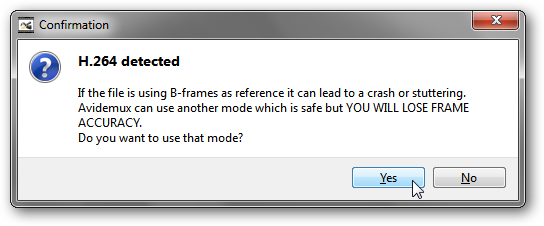
we recommend clicking Yes to use the safer mode.
Find the portion of the video that you’d like to isolate. Get as close as you can to the start of the clip you want to cut.
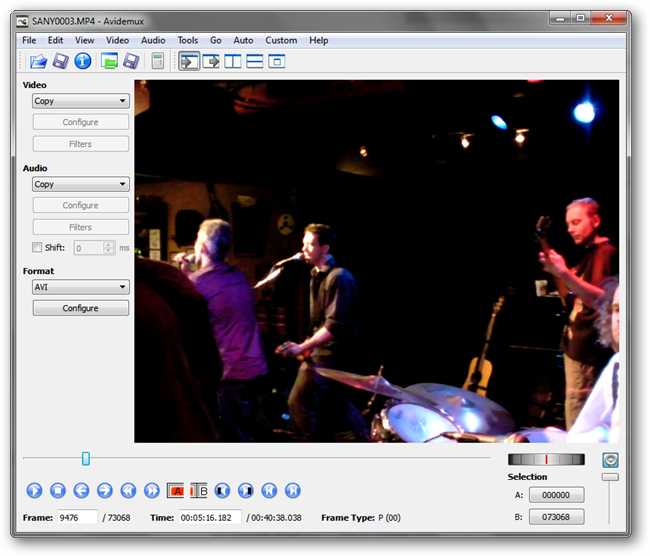
Once you find the start of your clip, look at the “Frame Type” of the current frame.
 You want it to read I; if it isn’t frame type I, then use the single left and right arrow buttons to go forward or backward one frame until you find an appropriate I frame.
You want it to read I; if it isn’t frame type I, then use the single left and right arrow buttons to go forward or backward one frame until you find an appropriate I frame.
Once you’ve found the right starting frame, click the button with the A over a red bar. This will set the start of the clip.

Advance to where you want your clip to end. Click on the button with a B when you’ve found the appropriate frame. This frame can be of any type.

You can now save the clip, either by going to File –> Save –> Save Video… or by pressing Ctrl+S. Give the file a name, and Avidemux will prepare your clip.

And that’s it! You should now have a movie file that contains only the portion of the original file that you want.
Download Avidemux free for all platforms
© How to geek or respective owner
