Install Domain Controller – Part1 of build my own development SharePoint2010 Farm
Posted
by ybbest
on YBBest
See other posts from YBBest
or by ybbest
Published on Wed, 23 Feb 2011 09:33:27 +0000
Indexed on
2011/02/23
15:34 UTC
Read the original article
Hit count: 818
sharepoint
As the memory become really cheap now, a couple days ago I have updated my laptop memory to 12g. Plus I got my old desktop ,now I decide to build my own SharePoint farm at home. I decide to document the steps to build a simple SharePoint farm. I will use windows server 2008 r2 and VMware.
In the first part of this series of building my own SharePoint farm. I will create my domain controller. Here are the steps to install it:
-
Open the command line by going to run and type CMD and then type dcpromo in the command line.
The AD Installation wizard will prompt and click next.

2. Click next as shown in the screenshot.

3. Select creates a new domain in a new forest and click next.
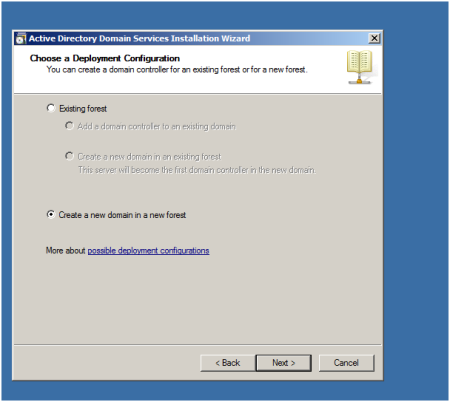
4. Type a domain name (e.g. ybbest.com) and click next.

5.In my case , I select Windows Server 2008 R2 forest Functional level and click next

6. Leave the default and click next.(If you have not make a static IP address , you need to do so now)


7.You might get scary prompt like the screenshot below , just ignore the message and click Yes.

8.Leave the default settings and click Next

9.Type a password when you need to restore your Domain

10.Click Next and restart your computer ,this will install your Domain Controller.

© YBBest or respective owner