How to resolve Windows Update Error 8024402F on Windows 7 Home Premium 64bit?
Posted
by
Day
on Super User
See other posts from Super User
or by Day
Published on 2011-03-17T00:11:01Z
Indexed on
2011/03/17
0:12 UTC
Read the original article
Hit count: 999
windows-7
|windows-update
I have been having the same problem with Windows Updates on 2 of my machines at home, both running Windows 7 Home Premium 64-bit. One of the 2 machines is a brand new install, the other has run Windows Update in the past, but is also not working now.
When I manually check for updates using the Control Panel, I get error code 8024402F:

I followed the link to "Get help with this error", which brings up several articles in Windows Help and Support, none of which are for this specific error code. From the help and general googling I've tried:
- Checking internet connectivity. Most of the help suggests that this error is caused by a general internet connectivity problem. But if you're reading this, my connection is definitely working fine.
- Disabling antivirus temporarily and trying to run Windows Update. This didn't help (I run AVG free)
- Running Control Panel -> Troubleshooting -> Security Systems -> Fix Problems with Windows Update. This said it detected and resolved problems, but didn't help.
- Update using IE (as I used to in XP). Go to http://windowsupdate.microsoft.com/ redirects me to http://test.update.microsoft.com/windowsupdate/v6/vistadefault.aspx for which IE displays a "connection problem" (i.e. site unreachable)

I've had the same problem for 24 hours now, so surely the Windows Update servers haven't been down this whole time? A quick check on twitter shows no worldwide outcry about Windows Update being unavailable, so is it just me? I'm based in the UK, but I notice that the http://test.update.microsoft.com/windowsupdate/v6/vistadefault.aspx URL is also unavailable using ''wget'' from my webserver in Chicago.
day@ord1:~$ wget http://test.update.microsoft.com/windowsupdate/v6/vistadefault.aspx
--2011-03-17 00:01:27-- http://test.update.microsoft.com/windowsupdate/v6/vistadefault.aspx
Resolving test.update.microsoft.com... failed: Name or service not known.
wget: unable to resolve host address `test.update.microsoft.com'
day@ord1:~$ host test.update.microsoft.com
Host test.update.microsoft.com not found: 3(NXDOMAIN)
© Super User or respective owner