Trouble cloning a Macbook Pro hard drive
Posted
by
Mirko Froehlich
on Super User
See other posts from Super User
or by Mirko Froehlich
Published on 2011-03-17T16:05:50Z
Indexed on
2011/03/17
16:12 UTC
Read the original article
Hit count: 428
I am trying to upgrade the 250GB hard drive in my MacBook Pro (early 2008 model) to a 750GB drive. I have connected the new drive via an external USB enclosure. The drive is recognized fine, I can format it, etc.
However, every time I try to clone the drive, I am getting Input/Output errors. Before the clone operation, I have verified both the internal and the external drive using Disk Utility, and they both check out fine. After the clone operation, the external drive shows multiple "Invalid node structure" errors:
I have tried two approaches for cloning the drive:
- Using Disk Utility, by starting from the OSX install DVD
- Using Carbon Copy Cloner
The outcome is the same in both cases.
The Carbon Copy Cloner logs show a handful of the following types of errors:
rsync: mkstemp "<... an external filename ...>" failed: Input/output error (5)
rsync: stat "<... an external filename ...>" failed: Input/output error (5)
The actual files affected seem to be different across different runs of the application.
Before the last run, I used Disk Utility to (once more) reformat the external drive and explicitly overwrite it with zeros, but this made no difference.
I also tried running a surface scan in Tech Tool Pro overnight. It got about 2/3 of the way through before I had to disconnect the drive (had to take my MacBook Pro to work), but so far it didn't report any bad blocks. Assuming it scans the drive in the same order in which blocks would be allocated during actual use, it seems like if bad blocks were to blame for the clone failures, they should have been found already (given that the source drive is only 250GB).
As a last attempt, I may try SuperDuper as well, although my understanding is that it uses the same underlying rsync approach as Carbon Copy Cloner, so it's unlikely to perform any better.
Are there any other things I should try before I send the drive in for a replacement? Could these problems be caused by my internal drive, even though it works fine and checks out fine in Disk Utility?
© Super User or respective owner