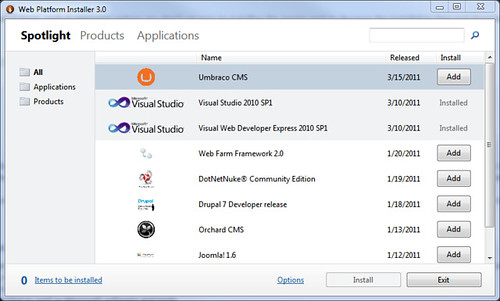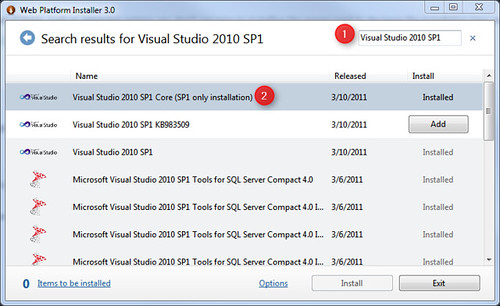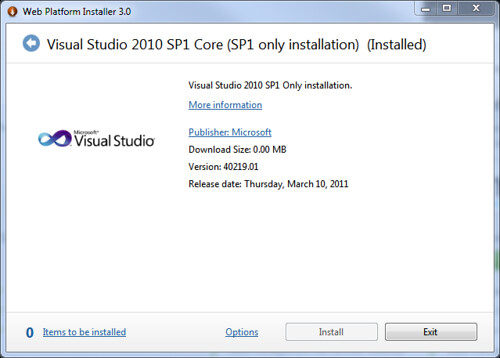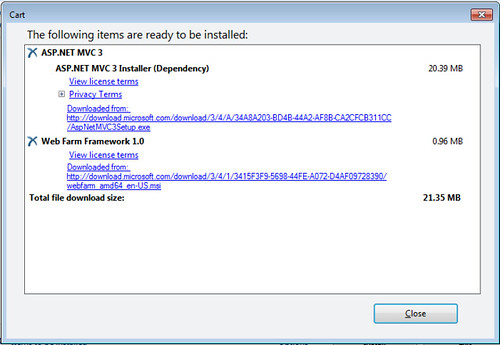Web Platform Installer bundles for Visual Studio 2010 SP1 - and how you can build your own WebPI bundles
Posted
by Jon Galloway
on ASP.net Weblogs
See other posts from ASP.net Weblogs
or by Jon Galloway
Published on Thu, 17 Mar 2011 22:08:51 GMT
Indexed on
2011/03/18
0:10 UTC
Read the original article
Hit count: 695
Visual Studio SP1 is now available via the Web Platform Installer, which means you've got three options:
- Download the 1.5 GB ISO image
- Run the 750KB Web Installer (which figures out what you need to download)
- Install via Web PI
Note: I covered some tips for installing VS2010 SP1 last week - including some that apply to all of these, such as removing options you don't use prior to installing the service pack to decrease the installation time and download size.
Two Visual Studio 2010 SP1 Web PI packages
There are actually two WebPI packages for VS2010 SP1. There's the standard Visual Studio 2010 SP1 package [Web PI link], which includes (quoting ScottGu's post):
- VS2010 2010 SP1
- ASP.NET MVC 3 (runtime + tools support)
- IIS 7.5 Express
- SQL Server Compact Edition 4.0 (runtime + tools support)
- Web Deployment 2.0
The notes on that package sum it up pretty well:
Looking for the latest everything? Look no further. This will get you Visual Studio 2010 Service Pack 1 and the RTM releases of ASP.NET MVC 3, IIS 7.5 Express, SQL Server Compact 4.0 with tooling, and Web Deploy 2.0. It's the value meal of Microsoft products. Tell your friends! Note: This bundle includes the Visual Studio 2010 SP1 web installer, which will dynamically determine the appropriate service pack components to download and install. This is typically in the range of 200-500 MB and will take 30-60 minutes to install, depending on your machine configuration.
There is also a Visual Studio 2010 SP1 Core package [Web PI link], which only includes only the SP without any of the other goodies (MVC3, IIS Express, etc.). If you're doing any web development, I'd highly recommend the main pack since it the other installs are small, simple installs, but if you're working in another space, you might want the core package.
Installing via the Web Platform Installer
I generally like to go with the Web PI when possible since it simplifies most software installations due to things like:
- Smart dependency management - installing apps or tools which have software dependencies will automatically figure out which dependencies you don't have and add them to the list (which you can review before install)
- Simultaneous download and install - if your install includes more than one package, it will automatically pull the dependencies first and begin installing them while downloading the others
- Lists the latest downloads - no need to search around, as they're all listed based on a live feed
- Includes open source applications - a lot of popular open source applications are included as well as Microsoft software and tools
- No worries about reinstallation - WebPI installations detect what you've got installed, so for instance if you've got MVC 3 installed you don't need to worry about the VS2010 SP1 package install messing anything up
In addition to the links I included above, you can install the WebPI from http://www.microsoft.com/web/downloads/platform.aspx, and if you have Web PI installed you can just tap the Windows key and type "Web Platform" to bring it up in the Start search list. You'll see Visual Studio SP1 listed in the spotlight list as shown below.
That's the standard package, which includes MVC 3 / IIS 7.5 Express / SQL Compact / Web Deploy. If you just want the core install, you can use the search box in the upper right corner, typing in "Visual Studio SP1" as shown.
Core Install: Use Web PI or the Visual Studio Web Installer?
I think the big advantage of using Web PI to install VS 2010 SP1 is that it includes the other new bits. If you're going to install the SP1 core, I don't think there's as much advantage to using Web PI, as the Web PI Core install just downloads the Visual Studio Web Installer anyways. I think Web PI makes it a little easier to find the download, but not a lot. The Visual Studio Web Installer checks dependencies, so there's no big advantage there.
If you do happen to hit any problems installing Visual Studio SP1 via Web PI, I'd recommend running the Visual Studio Web Installer, then running the Web PI VS 2010 SP1 package to get all the other goodies. I talked to one person who hit some random snag, recommended that, and it worked out.
Custom Web Platform Installer bundles
You can create links that will launch the Web Platform Installer with a custom list of tools. You can see an example of this by clicking through on the install button at http://asp.net/downloads (cancelling the installation dialog). You'll see this in the address bar: http://www.microsoft.com/web/gallery/install.aspx?appsxml=&appid=MVC3;ASPNET;NETFramework4;SQLExpress;VWD
Notice that the appid querystring parameter includes a semicolon delimited list, and you can make your own custom Web PI links with your own desired app list. I can think of a lot of cases where that would be handy: linking to a recommended software configuration from a software project or product, setting up a recommended / documented / supported install list for a software development team or IT shop, etc.
For instance, here's a link that installs just VS2010 SP1 Core and the SQL CE tools: http://www.microsoft.com/web/gallery/install.aspx?appsxml=&appid=VS2010SP1Core;SQLCETools
Note: If you've already got all or some of the products installed, the display will reflect that. On my dev box which has the full SP1 package, here's what the above link gives me:
Here's another example - on a fresh box I created a link to install MVC 3 and the Web Farm Framework (http://www.microsoft.com/web/gallery/install.aspx?appsxml=&appid=MVC3;WebFarmFramework) and got the following items added to the cart:
But where do I get the App ID's?
Aha, that's the trick. You can link to a list of cool packages, but you need to know the App ID's to link to them. To figure that out, I turned on tracing in Web Platform Installer (also handy if you're ever having trouble with a WebPI install) and from the trace logs saw that the list of packages is pulled from an XML file:
DownloadManager Information: 0 : Loading product xml from: https://go.microsoft.com/?linkid=9763242 DownloadManager Verbose: 0 : Connecting to https://go.microsoft.com/?linkid=9763242 with (partial) headers: Referer: wpi://2.1.0.0/Microsoft Windows NT 6.1.7601 Service Pack 1 If-Modified-Since: Wed, 09 Mar 2011 14:15:27 GMT User-Agent:Platform-Installer/3.0.3.0(Microsoft Windows NT 6.1.7601 Service Pack 1) DownloadManager Information: 0 : https://go.microsoft.com/?linkid=9763242 responded with 302 DownloadManager Information: 0 : Response headers: HTTP/1.1 302 Found Cache-Control: private Content-Length: 175 Content-Type: text/html; charset=utf-8 Expires: Wed, 09 Mar 2011 22:52:28 GMT Location: https://www.microsoft.com/web/webpi/3.0/webproductlist.xml Server: Microsoft-IIS/7.5 X-AspNet-Version: 2.0.50727 X-Powered-By: ASP.NET Date: Wed, 09 Mar 2011 22:53:27 GMT
Browsing to https://www.microsoft.com/web/webpi/3.0/webproductlist.xml shows the full list.
You can search through that in your browser / text editor if you'd like, open it in Excel as an XML table, etc. Here's a list of the App ID's as of today:
SMO
SMO32
PHP52ForIISExpress
PHP53ForIISExpress
StaticContent
DefaultDocument
DirectoryBrowse
HTTPErrors
HTTPRedirection
ASPNET
NETExtensibility
ASP
CGI
ISAPIExtensions
ISAPIFilters
ServerSideIncludes
HTTPLogging
LoggingTools
RequestMonitor
Tracing
CustomLogging
ODBCLogging
BasicAuthentication
WindowsAuthentication
DigestAuthentication
ClientCertificateMappingAuthentication
IISClientCertificateMappingAuthentication
URLAuthorization
RequestFiltering
IPSecurity
StaticContentCompression
DynamicContentCompression
IISManagementConsole
IISManagementScriptsAndTools
ManagementService
MetabaseAndIIS6Compatibility
WASProcessModel
WASNetFxEnvironment
WASConfigurationAPI
IIS6WPICompatibility
IIS6ScriptingTools
IIS6ManagementConsole
LegacyFTPServer
FTPServer
WebDAV
LegacyFTPManagementConsole
FTPExtensibility
AdminPack
AdvancedLogging
WebFarmFrameworkNonLoc
ExternalCacheNonLoc
WebFarmFramework
WebFarmFrameworkv2
WebFarmFrameworkv2_beta
ExternalCache
ECacheUpdate
ARRv1
ARRv2Beta1
ARRv2Beta2
ARRv2RC
ARRv2NonLoc
ARRv2
ARRv2Update
MVC
MVCBeta
MVCRC1
MVCRC2
DBManager
DbManagerUpdate
DynamicIPRestrictions
DynamicIPRestrictionsUpdate
DynamicIPRestrictionsLegacy
DynamicIPRestrictionsBeta2
FTPOOB
IISPowershellSnapin
RemoteManager
SEOToolkit
VS2008RTM
MySQL
SQLDriverPHP52IIS
SQLDriverPHP53IIS
SQLDriverPHP52IISExpress
SQLDriverPHP53IISExpress
SQLExpress
SQLManagementStudio
SQLExpressAdv
SQLExpressTools
UrlRewrite
UrlRewrite2
UrlRewrite2NonLoc
UrlRewrite2RC
UrlRewrite2Beta
UrlRewrite10
UrlScan
MVC3Installer
MVC3
MVC3LocInstaller
MVC3Loc
MVC2
VWD
VWD2010SP1Pack
NETFramework4
WebMatrix
WebMatrix_v1Refresh
IISExpress
IISExpress_v1
IIS7
AspWebPagesVS
AspWebPagesVS_1_0
Plan9
Plan9Loc
WebMatrix_WHP
SQLCE
SQLCETools
SQLCEVSTools
SQLCEVSTools_4_0
SQLCEVSToolsInstaller_4_0
SQLCEVSToolsInstallerNew_4_0
SQLCEVSToolsInstallerRepair_EN_4_0
SQLCEVSToolsInstallerRepair_JA_4_0
SQLCEVSToolsInstallerRepair_FR_4_0
SQLCEVSToolsInstallerRepair_DE_4_0
SQLCEVSToolsInstallerRepair_ES_4_0
SQLCEVSToolsInstallerRepair_IT_4_0
SQLCEVSToolsInstallerRepair_RU_4_0
SQLCEVSToolsInstallerRepair_KO_4_0
SQLCEVSToolsInstallerRepair_ZH_CN_4_0
SQLCEVSToolsInstallerRepair_ZH_TW_4_0
VWD2008
WebDAVOOB
WDeploy
WDeploy_v2
WDeployNoSMO
WDeploy11
WinCache52
WinCache53
NETFramework35
WindowsImagingComponent
VC9Redist
NETFramework20SP2
WindowsInstaller31
PowerShell
PowerShellMsu
PowerShell2
WindowsInstaller45
FastCGIUpdate
FastCGIBackport
FastCGIIIS6
IIS51
IIS60
SQLNativeClient
SQLNativeClient2008
SQLNativeClient2005
SQLCLRTypes
SQLCLRTypes32
SMO_10_1
MySQLConnector
PHP52
PHP53
PHPManager
VSVWD2010Feature
VWD2010WebFeature_0
VWD2010WebFeature_1
VWD2010WebFeature_2
VS2010SP1Prerequisite
RIAServicesToolkitMay2010
Silverlight4Toolkit
Silverlight4Tools
VSLS
SSMAMySQL
WebsitePanel
VS2010SP1Core
VS2010SP1Installer
VS2010SP1Pack
MissingVWDOrVSVWD2010Feature
VB2010Beta2Express
VCS2010Beta2Express
VC2010Beta2Express
RIAServicesToolkitApr2010
VS2010Beta1
VS2010RC
VS2010Beta2
VS2010Beta2Express
VS2k8RTM
VSCPP2k8RTM
VSVB2k8RTM
VSCS2k8RTM
VSVWDFeature
LegacyWinCache
SQLExpress2005
SSMS2005
© ASP.net Weblogs or respective owner