How to Quickly Encrypt Removable Storage Devices with Ubuntu
Posted
by Chris Hoffman
on How to geek
See other posts from How to geek
or by Chris Hoffman
Published on Thu, 07 Jun 2012 10:00:47 GMT
Indexed on
2012/06/07
10:43 UTC
Read the original article
Hit count: 537
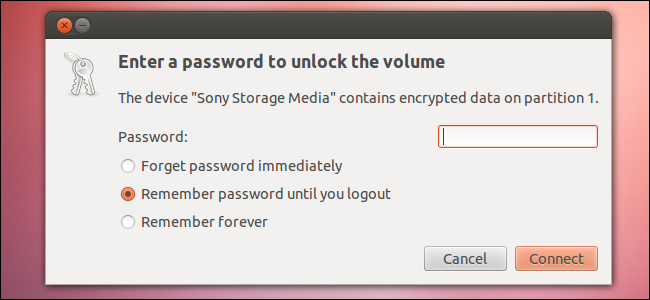
Ubuntu can quickly encrypt USB flash drives and external hard drives. You’ll be prompted for your passphrase each time you connect the drive to your computer – your private data will be secure, even if you misplace the drive.
Ubuntu’s Disk Utility uses LUKS (Linux Unified Key Setup) encryption, which may not be compatible with other operating systems. However, the drive will be plug-and-play with any Linux system running the GNOME desktop.
| HTG Explains: What Is RSS and How Can I Benefit From Using It? | HTG Explains: Why You Only Have to Wipe a Disk Once to Erase It | HTG Explains: Learn How Websites Are Tracking You Online |
© How to geek or respective owner





