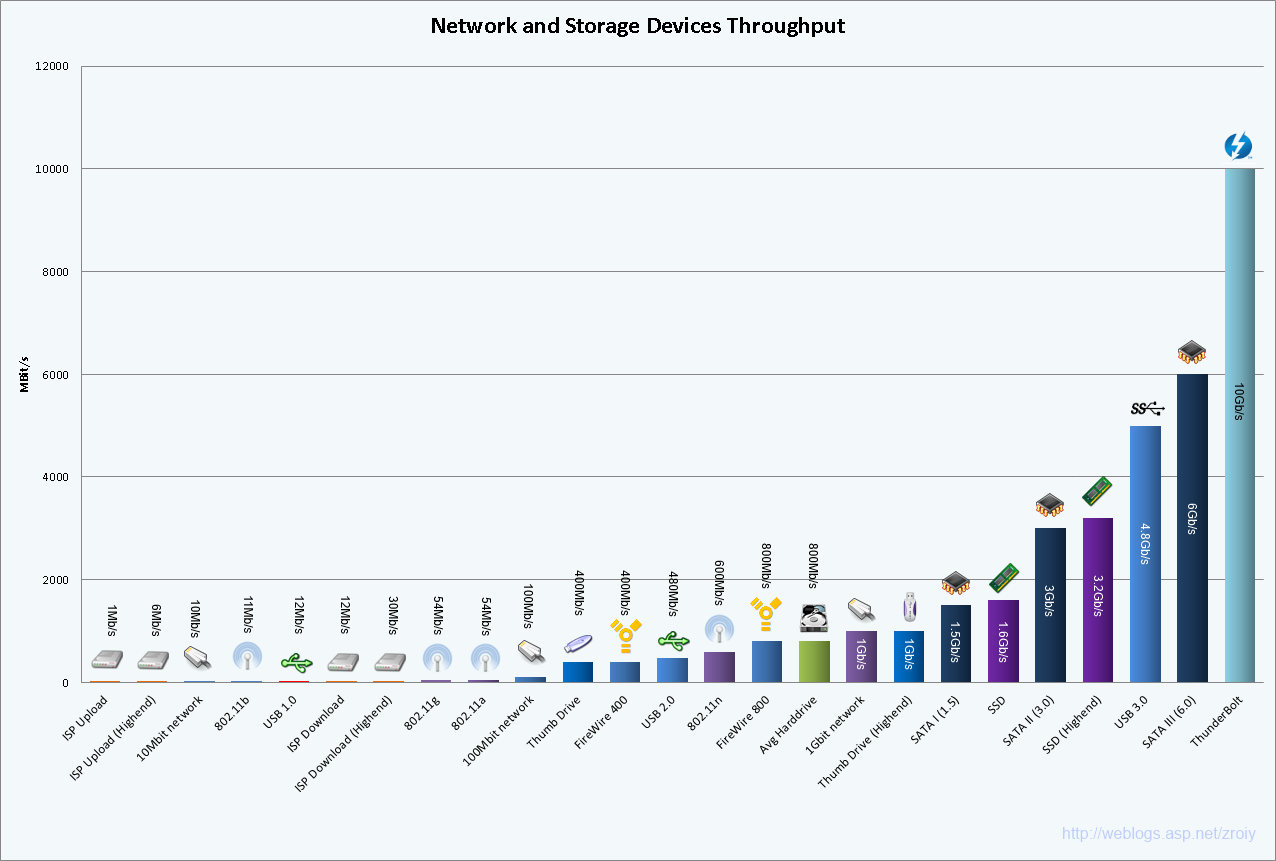Network and Storage Devices Throughput Chart
Posted
by zroiy
on ASP.net Weblogs
See other posts from ASP.net Weblogs
or by zroiy
Published on Thu, 14 Jun 2012 07:01:00 GMT
Indexed on
2012/06/15
15:17 UTC
Read the original article
Hit count: 452
802.11a
|802.11b
|802.11g
|firewire
|General Software Developm
|network
|throughput
|thunderbolt
|usb
|storage
|isp
Think about trying to identify your weakest link in the a chain that starts with an external USB hard drive (or a flash drive) that's connected to a 802.11g wifi router, can you quickly come up with an answer of where's the bottle neck in that chain , is it the router or the storage devices ? .
Enjoy.
References:
http://mashable.com/2011/09/21/fastest-download-speeds-infographic/
http://en.wikipedia.org/wiki/Thunderbolt_(interface)
Icons:
http://openiconlibrary.sourceforge.net/gallery2/?./Icons/devices/drive-harddisk-3.png
© ASP.net Weblogs or respective owner