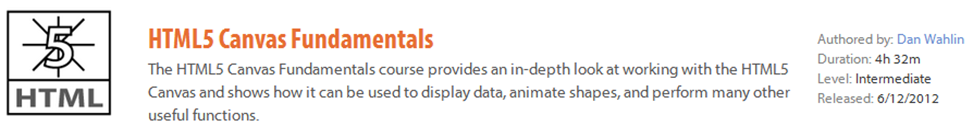Pluralsight Meet the Author Podcast on HTML5 Canvas Programming
Posted
by dwahlin
on ASP.net Weblogs
See other posts from ASP.net Weblogs
or by dwahlin
Published on Tue, 10 Jul 2012 17:27:06 GMT
Indexed on
2012/07/10
21:16 UTC
Read the original article
Hit count: 748
In the latest installment of Pluralsight’s Meet the Author podcast series, Fritz Onion and I talk about my new course, HTML5 Canvas Fundamentals. In the interview I describe different canvas technologies covered throughout the course and a sample application at the end of the course that covers how to build a custom business chart from start to finish.

Meet the Author: Dan Wahlin on HTML5 Canvas Fundamentals
Transcript
[Fritz] Hi. This is Fritz Onion. I’m here today with Dan Wahlin to talk about his new course HTML5 Canvas Fundamentals. Dan founded the Wahlin Group, which you can find at thewahlingroup.com, which specializes in ASP.NET, jQuery, Silverlight, and SharePoint consulting. He’s a Microsoft Regional Director and has been awarded Microsoft’s MVP for ASP.NET, Connected Systems, and Silverlight. Dan is on the INETA Bureau’s — Speaker’s Bureau, speaks at conferences and user groups around the world, and has written several books on .NET. Thanks for talking to me today, Dan.
[Dan] Always good to talk with you, Fritz.
[Fritz] So this new course of yours, HTML5 Canvas Fundamentals, I have to say that most of the really snazzy demos I’ve seen with HTML5 have involved Canvas, so I thought it would be a good starting point to chat with you about why we decided to create a course dedicated just to Canvas. If you want to kind of give us that perspective.
[Dan] Sure. So, you know, there’s quite a bit of material out there on HTML5 in general, and as people that have done a lot with HTML5 are probably aware, a lot of HTML5 is actually JavaScript centric. You know, a lot of people when they first learn it, think it’s tags, but most of it’s actually JavaScript, and it just so happens that the HTML5 Canvas is one of those things. And so it’s not just, you know, a tag you add and it just magically draws all these things. You mentioned there’s a lot of cool things you can do from games to there’s some really cool multimedia applications out there where they integrate video and audio and all kinds of things into the Canvas, to more business scenarios such as charting and things along those lines. So the reason we made a course specifically on it is, a lot of the material out there touches on it but the Canvas is actually a pretty deep topic. You can do some pretty advanced stuff or easy stuff depending on what your application requirements are, and the API itself, you know, there’s over 30 functions just in the Canvas API and then a whole set of properties that actually go with that as well. So it’s a pretty big topic, and that’s why we created a course specifically tailored towards just the Canvas.
[Fritz] Right. And let’s — let me just review the outline briefly here for everyone. So you start off with an introduction to getting started with Canvas, drawing with the HTML5 Canvas, then you talk about manipulating pixels, and you finish up with building a custom data chart. So I really like your example flow here. I think it will appeal to even business developers, right. Even if you’re not into HTML5 for the games or the media capabilities, there’s still something here for everyone I think working with the Canvas. Which leads me to another question, which is, where do you see the Canvas fitting in to kind of your day-to-day developer, people that are working business applications and maybe vanilla websites that aren’t doing kind of cutting edge stuff with interactivity with users? Is there a still a place for the Canvas in those scenarios?
[Dan] Yeah, definitely. I think a lot of us — and I include myself here — over the last few years, the focus has generally been, especially if you’re, let’s say, a PHP or ASP.NET or Java type of developer, we’re kind of accustomed to working on the server side, and, you know, we kind of relied on Flash or Silverlight or these other plug-ins for the client side stuff when it was kind of fancy, like charts and graphs and things along those lines. With the what I call massive shift of applications, you know, mainly because of mobile, to more of client side, one of the big benefits I think from a maybe corporate standard way of thinking of things, since we do a lot of work with different corporations, is that, number one, rather than having to have the plug-in, which of course isn’t going to work on iPad and some of these other devices out there that are pretty popular, you can now use a built-in technology that all the modern browsers support, and that includes things like Safari on the iPad and iPhone and the Android tablets and things like that with their browsers, and actually render some really sophisticated charts. Whether you do it by scratch or from scratch or, you know, get a third party type of library involved, it’s just JavaScript. So it downloads fast so it’s good from a performance perspective; and when it comes to what you can render, it’s extremely robust. You can do everything from, you know, your basic circles to polygons or polylines to really advanced gradients as well and even provide some interactivity and animations, and that’s some of the stuff I touch upon in the class. In fact, you mentioned the last part of the outline there is building a custom data chart and that’s kind of gears towards more of the, what I’d call enterprise or corporate type developer.
[Fritz] Yeah, that makes sense. And it’s, you know, a lot of the demos I’ve seen with HTML5 focus on more the interactivity and kind of game side of things, but the Canvas is such a diverse element within HTML5 that I can see it being applicable pretty much anywhere. So why don’t we talk a little bit about some of the specifics of what you cover? You talk about drawing and then manipulating pixels. You want to kind of give us the different ways of working with the Canvas and what some of those APIs provide for you?
[Dan] Sure. So going all the way back to the start of the outline, we actually started off by showing different demonstrations of the Canvas in action, and we show some fun stuff — multimedia apps and games and things like that — and then also some more business scenarios; and then once you see that, hopefully it kinds of piques your interest and you go, oh, wow, this is actually pretty phenomenal what you can do. So then we start you off with, so how to you actually draw things. Now, there are some libraries out there that will draw things like graphs, but if you want to customize those or just build something you have from scratch, you need to know the basics, such as, you know, how do you draw circles and lines and arcs and Bezier curves and all those fancy types of shapes that a given chart may have on it or that a game may have in it for that matter. So we start off by covering what I call the core API functions; how do you, for instance, fill a rectangle or convert that to a square by setting the height and the width; how do you draw arcs or different types of curves and there’s different types supported such as I mentioned Bezier curves or quadratic curves; and then we also talk about how do you integrate text into it. You might have some images already that are just regular bitmap type images that you want to integrate, you can do that with a Canvas. And you can even sync video into the Canvas, which actually opens up some pretty interesting possibilities for both business and I think just general multimedia apps. Once you kind of get those core functions down for the basic shapes that you need to be able to draw on any type of Canvas, then we go a little deeper into what are the pixels that are there to manipulate. And that’s one of the important things to understand about the HTML5 Canvas, scalable vector graphics is another thing you can use now in the modern browsers; it’s vector based. Canvas is pixel based. And so we talk about how to do gradients, how can you do transforms, you know, how do you scale things or rotate things, which is extremely useful for charts ’cause you might have text that, you know, flips up on its side for a y-axis or something like that. And you can even do direct pixel manipulation. So it’s really, really powerful. If you want to get down to the RGBA level, you can do that, and I show how to do that in the course, and then kind of wrap that section up with some animation fundamentals.
[Fritz] Great. Yeah, that’s really powerful stuff for programmatically rendering data to clients and responding to user inputs. Look forward to seeing what everyone’s going to come up with building this stuff. So great. That’s — that’s HTML5 Canvas Fundamentals with Dan Wahlin. Thanks very much, Dan.
[Dan] Thanks again. I appreciate it.
© ASP.net Weblogs or respective owner