Java ME SDK 3.2 is now live
Posted
by SungmoonCho
on Oracle Blogs
See other posts from Oracle Blogs
or by SungmoonCho
Published on Tue, 25 Sep 2012 17:57:36 +0000
Indexed on
2012/09/25
21:44 UTC
Read the original article
Hit count: 1036
/What's new
Hi everyone,
It has been a while since we released the last version. We have been very busy integrating new features and making lots of usability improvements into this new version.
Datasheet is available here. Please visit Java ME SDK 3.2 download page to get the latest and best version yet!
Some of the new features in this version are described below.
| Embedded Application Support Oracle Java ME SDK 3.2 now supports the new Oracle® Java ME Embedded. This includes support for JSR 228, the Information Module Profile-Next Generation API (IMP-NG). You can test and debug applications either on the built-in device emulators or on your device.  |
Memory Monitor The Memory Monitor shows memory use as an application runs. It displays a dynamic detailed listing of the memory usage per object in table form, and a graphical representation of the memory use over time. 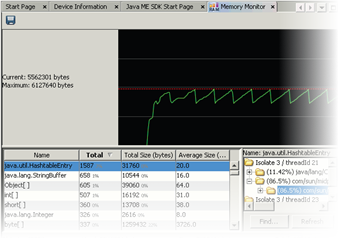 |
|
| Eclipse IDE support Oracle Java ME SDK 3.2 now officially supports Eclipse IDE. Once you install the Java ME SDK plugins on Eclipse, you can start developing, debugging, and profiling your mobile or embedded application. 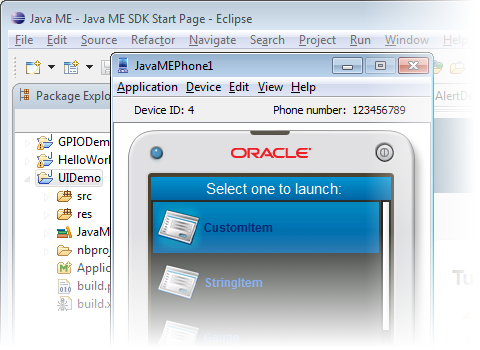 |
Skin Creator With the Custom Device Skin Creator, you can create your own skins. The appearance of the custom skins is generic, but the functionality can be tailored to your own specifications.  |
Here are the release highlights.
-
Implementation and support for the new Oracle® Java Wireless Client 3.2 runtime and the Oracle® Java ME Embedded runtime.
The AMS in the CLDC emulators has a new look and new functionality (Install Application, Manage Certificate Authorities and Output Console).
-
Support for JSR 228, the Information Module Profile-Next Generation API (IMP-NG).
The IMP-NG platform is implemented as a subset of CLDC. Support includes:
-
A new emulator for headless devices.
-
Javadocs for the following Oracle APIs: Device Access API, Logging API, AMS API, and AccessPoint API.
-
New demos for IMP-NG features can be run on the emulator or on a real device running the Oracle® Java ME Embedded runtime.
-
-
New Custom Device Skin Creator.
This tool provides a way to create and manage custom emulator skins. The skin appearance is generic, but the functionality, such as the JSRs supported or the device properties, are up to you. This utility only supported in NetBeans.
-
Eclipse plugin for CLDC/MIDP.
For the first time Oracle Java ME SDK is available as an Eclipse plugin.
The Eclipse version does not support CDC, the Memory Monitor, and the Custom Device Skin Creator in this release.
-
All Java ME tools are implemented as NetBeans plugins.
As of the plugin integrates Java ME utilities into the standard NetBeans menus.
-
Tools > Java ME menu is the place to launch Java ME utilities, including the new Skin Creator.
-
Profile > Java ME is the place to work with the Network Monitor and the Memory Monitor.
-
Use the standard NetBeans tools for debugging.
-
-
Profiling, Network monitoring, and Memory monitoring are integrated with the NetBeans profiling tools.
New network monitoring protocols are supported in this release: WMA, SIP, Bluetooth and OBEX, SATSA APDU and JCRMI, and server sockets.
-
Java ME SDK Update Center. Oracle Java ME SDK can be updated or extended by new components. The Update Center can download, install, and uninstall plugins specific to the Java ME SDK. A plugin consists of runtime components and skins.
-
Bug fixes and enhancements.
This version comes with a few known problems. All of them have workarounds, so I hope you don't get stuck in these issues when you are using the product.
-
It you cannot watch static variables during an Eclipse debugging session, and sometimes the Variable view cannot show data.
In the source code, move the mouse over the required variable to inspect the variable value.
-
A real device shown in the Device Selector is deleted from the Device Manager, yet it still appears.
Kill the device manager in the system tray, and relaunch it. Then you will see the device removed from the list.
-
On-device profiling does not work on a device.
CPU profiling, networking monitoring, and memory monitoring do not work on the device, since the device runtime does not yet support it. Please do the profiling with your emulator first, and then test your application on the device.
-
In the Device Selector, using Clean Database on real external device causes a null pointer exception.
External devices do not have a database recognized by the SDK, so you can disregard this exception message.
-
Suspending the Emulator during a Memory Monitor session hangs the emulator.
Do not use the Suspend option (F5) while the Memory Monitor is running. If the emulator is hung, open the Windows task manager and stop the emulator process (javaw).
To switch to another application while the Memory Monitor is running, choose Application > AMS Home (F4), and select a different application.
Please let us know how we can improve it even better, by sending us your feedback.
-Java ME SDK Team
© Oracle Blogs or respective owner