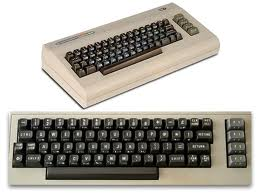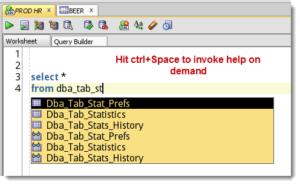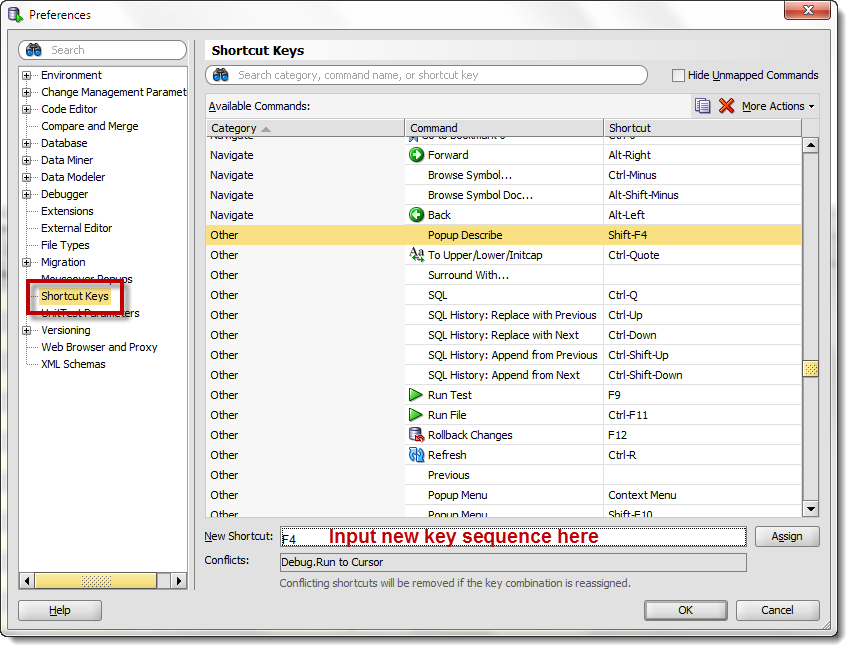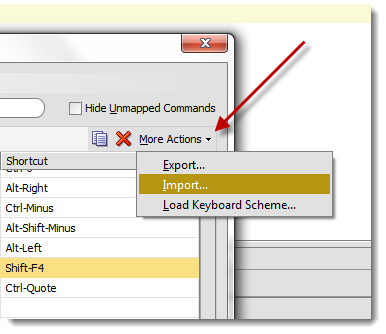Keyboard Shortcuts in Oracle SQL Developer
Posted
by thatjeffsmith
on Oracle Blogs
See other posts from Oracle Blogs
or by thatjeffsmith
Published on Mon, 5 Nov 2012 15:28:14 +0000
Indexed on
2012/11/05
17:09 UTC
Read the original article
Hit count: 604
These are the driving questions for today’s post.
While some of us may be keyboard ninjas, and others are more driven to use the mouse – everyone has probably picked up a few strategic keyboard shortcuts over the years. For example, I’ve personally JUST memorized the Cmd-Shift-4 ‘trick’ in Mac OS X. And of course we all know what F1 does, right? Right?!?
Here are a few more keyboard shortcuts to commit to memory.
My Favorite SQL Developer Shortcuts
- ctrl-enter : executes the current statement(s)
- F5 : executes the current code as a script (think SQL*Plus)
- ctrl-space : invokes code insight on demand
- ctrl-Up/Dn : replaces worksheet with previous/next SQL from SQL History
- ctrl-shift+Up/Dn : same as above but appends instead of replaces
- shift+F4 : opens a Describe window for current object at cursor
- ctrl+F7 : format SQL
- ctrl+/ : toggles line commenting
- ctrl+e : incremental search
Configuring Keyboard Shortcuts in SQL Developer
Tools > Preferences > Shortcut Keys
Some tips…
- Sort by category
- Pay special attention to the ‘Code Editor’ and ‘Other’ categories
- Mind the conflicts when you change the defaults
- Be nice – share! You can save your new mappings with your co-workers using the Export and Import buttons
When I get ‘bored’ or if I think I might be missing something, I peruse the Code Editor and Other categories, again! I’ve picked up quite a few cool editor tricks here. Then I blog about them, like they’re ‘magic.’ #EvilLaugh
But the main tip is this – don’t let your previously memorized keyboard shortcuts SHORTCUT your usage of SQL Developer. If your fingers have already memorized some keystrokes, just re-program SQL Developer to match!
What’s your favorite shortcut?
I’ll use the most popular shortcut mentioned in the comments to round out my Top 10 list above!
© Oracle Blogs or respective owner