Responding to Invites
Posted
by Daniel Moth
on Daniel Moth
See other posts from Daniel Moth
or by Daniel Moth
Published on Mon, 12 Nov 2012 01:40:32 GMT
Indexed on
2012/11/12
5:10 UTC
Read the original article
Hit count: 577
communication
Following up from my post about Sending Outlook Invites here is a shorter one on how to respond.
- Whatever your choice (ACCEPT, TENTATIVE, DECLINE), if the sender has not unchecked the "Request Response" option, then send your response. Always send your response. Even if you think the sender made a mistake in keeping it on, send your response. Seriously, not responding is plain rude.
- If you knew about the meeting, and you are happy investing your time in it, and the time and location work for you, and there is an implicit/explicit agenda, then ACCEPT and send it.
- If one or more of those things don't work for you then you have a few options.
- Send a DECLINE explaining why.
- Reply with email to ask for further details or for a change to be made. If you don’t receive a response to your email, send a DECLINE when you've waited enough.
- Send a TENTATIVE if you haven't made up your mind yet. Hint: if they really require you there, they'll respond asking "why tentative" and you have a discussion about it.
- When you deem appropriate, instead of the options above, you can also use the counter propose feature of Outlook but IMO that feature has questionable interaction model and UI (on both sender and recipient) so many people get confused by it.
BTW, two of my outlook rules are relevant to invites. 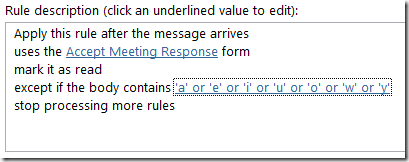
The first one auto-marks as read the ACCEPT responses if there is no comment in the body of the accept (I check later who has accepted and who hasn't via the "Tracking" button of the invite). I don’t have a rule for the DECLINE and TENTATIVE cause typically I follow up with folks that send those.
The second rule ensures that all Invites go to a specific folder. 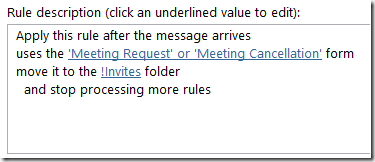 That is the first folder I see when I triage email. It is also the only folder which I have configured to show a count of all items inside it, rather than the unread count - when sending a response to an invite the item disappears from the folder and hence it is empty and not nagging me.
That is the first folder I see when I triage email. It is also the only folder which I have configured to show a count of all items inside it, rather than the unread count - when sending a response to an invite the item disappears from the folder and hence it is empty and not nagging me.
Comments about this post by Daniel Moth welcome at the original blog.
© Daniel Moth or respective owner