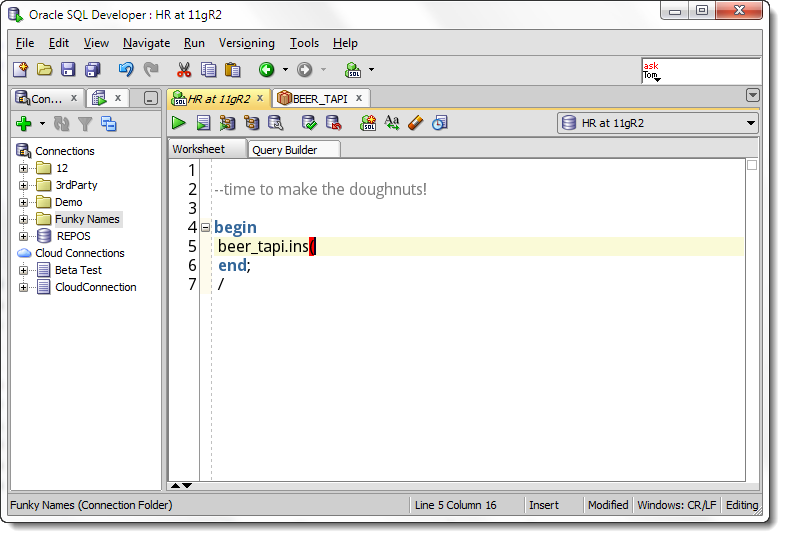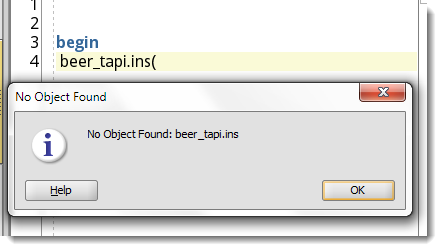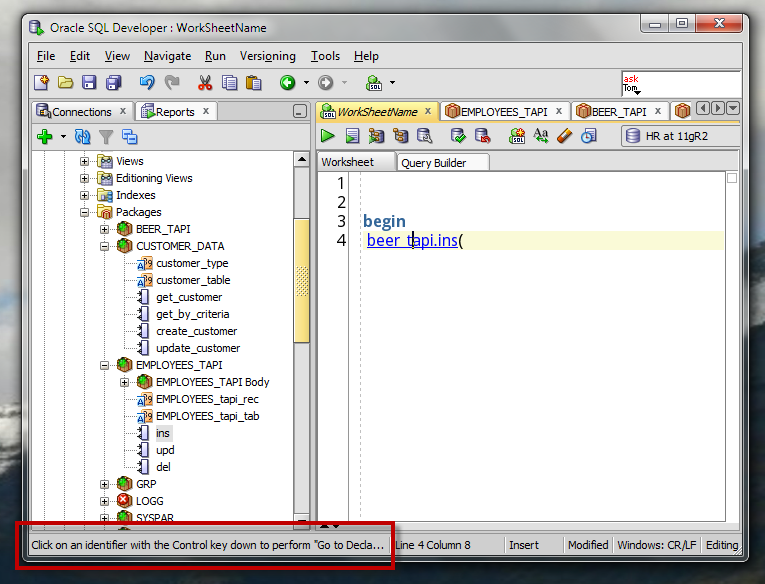SQL Developer: Describe versus Ctrl+Click to Open Database Objects
Posted
by thatjeffsmith
on Oracle Blogs
See other posts from Oracle Blogs
or by thatjeffsmith
Published on Fri, 30 Nov 2012 19:38:14 +0000
Indexed on
2012/11/30
23:13 UTC
Read the original article
Hit count: 607
In yesterday’s post I talked about you could use SQL Developer’s Describe (SHIFT+F4) to open a PL/SQL Package at your cursor.
If you actually try to describe the package as you see it in the above screenshot, you’ll get an error:
I neglected to say in yesterday’s post that I was highlighting the package name before I hit SHIFT+F4. This works just fine, but it will work even better in our next release as we’ve fixed this issue.
Until then, you can also try the Ctrl+Hover with your mouse. For PL/SQL calls you can open the source immediately based on what you’re hovering over with your mouse cursor.
Ctrl+Click, It’s not just for PL/SQL
If you don’t like the floating describe windows you get when you do a SHIFT+F4 on a database object, the ctrl+click will work too. Instead of opening a normal ‘hover’ panel, you’ll be taken directly to the object editor for that table, view, etc.
Go ahead and try it right now.
Paste this into your worksheet, then ctrl+click with your mouse over the table name:
select * from scott.emp
And now you know, the rest of the story.
© Oracle Blogs or respective owner