How to use the client object model with SharePoint2010
Posted
by ybbest
on YBBest
See other posts from YBBest
or by ybbest
Published on Thu, 17 Jan 2013 09:42:11 +0000
Indexed on
2013/06/24
16:40 UTC
Read the original article
Hit count: 519
In SharePoint2010, you can use client object model to communicate with SharePoint server. Today, I’d like to show you how to achieve this by using the c# console application. You can download the solution here.
1. Create a Console application in visual studio and add the following references to the project.
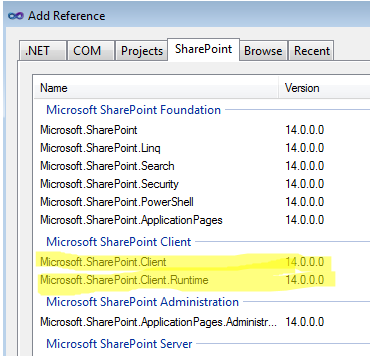
2. Insert your code as below
ClientContext context = new ClientContext("http://demo2010a");
Web currentWeb = context.Web;
context.Load(currentWeb, web => web.Title);
context.ExecuteQuery();
Console.WriteLine(currentWeb.Title);
Console.ReadLine();
3. Run your code then you will get the web title displayed as shown below
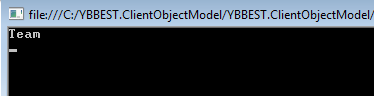
Note:
If you got the following errors, you need to change your target framework from .Net Framework 4 client profile to .Net Framework 4 as shown below:
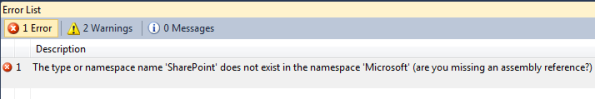
Change from
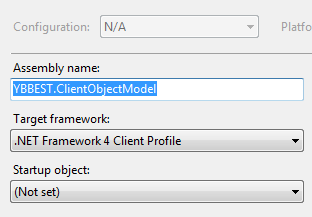
TO
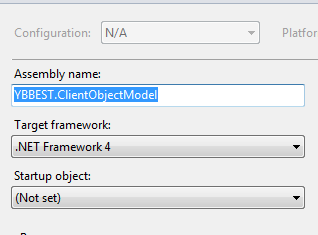
© YBBest or respective owner