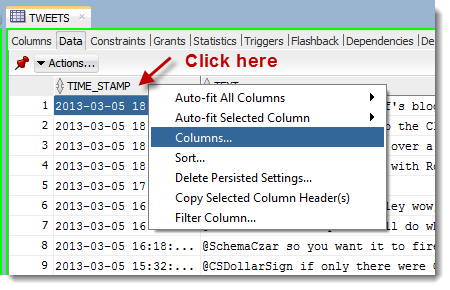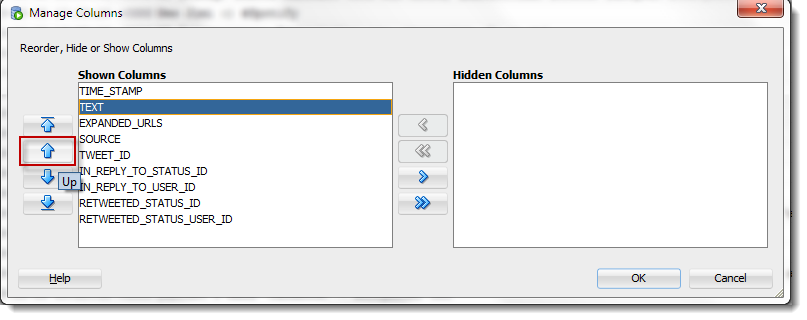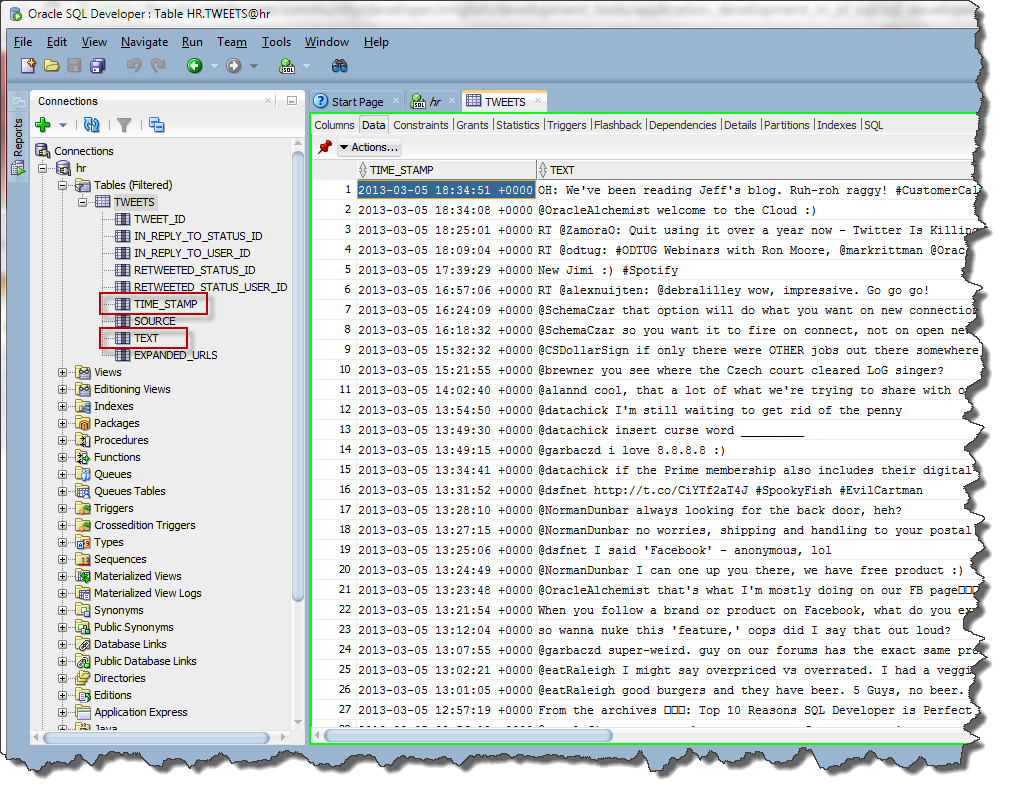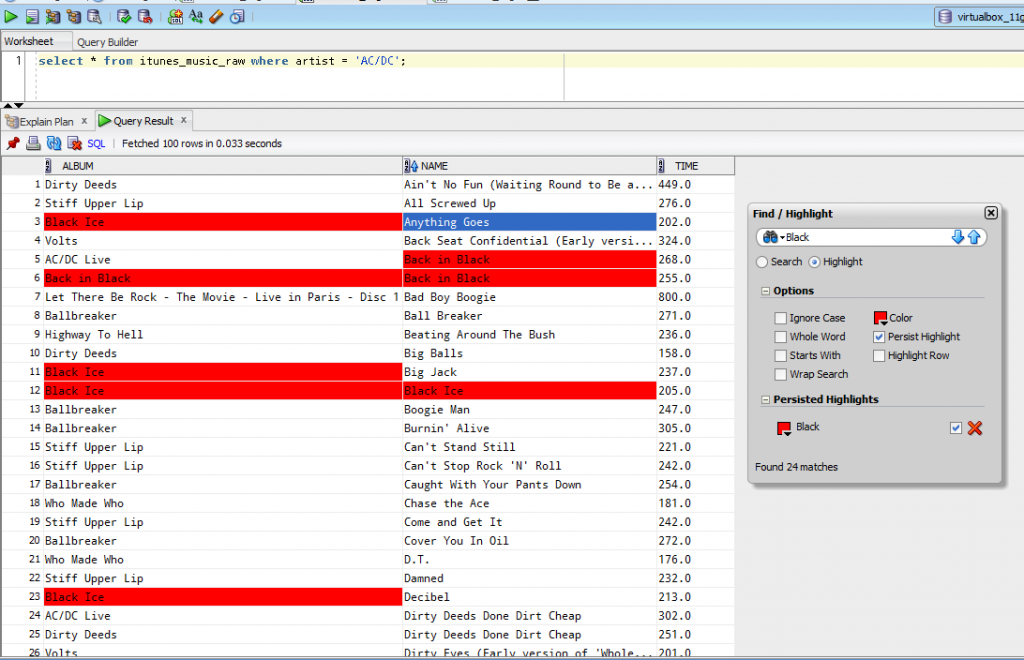SQL Developer Quick Tip: Reordering Columns
Posted
by thatjeffsmith
on Oracle Blogs
See other posts from Oracle Blogs
or by thatjeffsmith
Published on Tue, 22 Oct 2013 15:19:08 +0000
Indexed on
2013/10/22
21:59 UTC
Read the original article
Hit count: 1435
Do you find yourself always scrolling and scrolling and scrolling to get to the column you want to see when looking at a table or view’s data?

Don’t do that!
Instead, just right-click on the column headers, select ‘Columns’, and reorder as desired.
Then move up the columns you want to see first…
This will only change how the data is displayed for you, and SQL Developer will remember this ordering until you ‘Delete Persisted Settings…’
What IS Remembered Via These ‘Persisted Settings?’
- Column Widths
- Column Sorts
- Column Positions
- Find/Highlights
This means if you manipulate one of these settings, SQL Developer will remember them the next time you open the tool and go to that table or view.
Don’t know what I mean by ‘Find/Highlight?’
© Oracle Blogs or respective owner