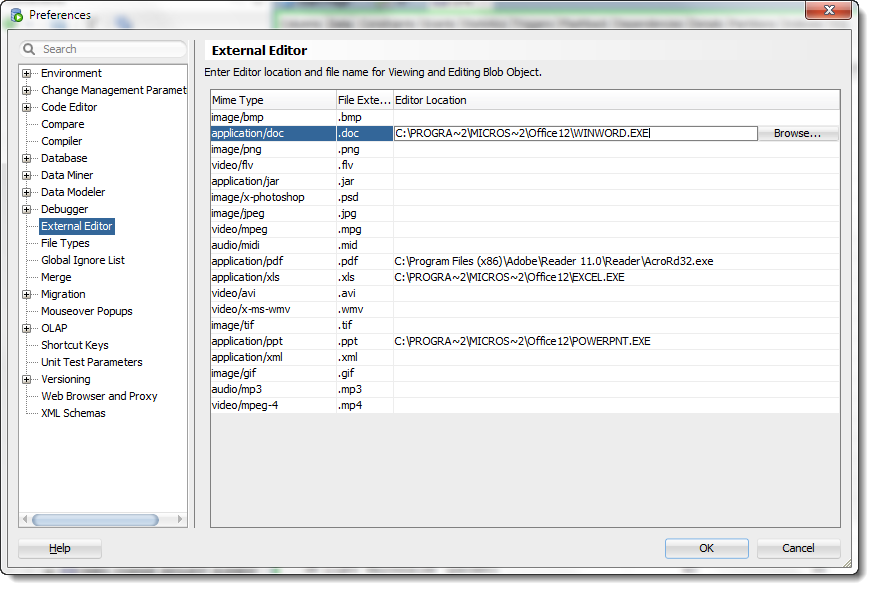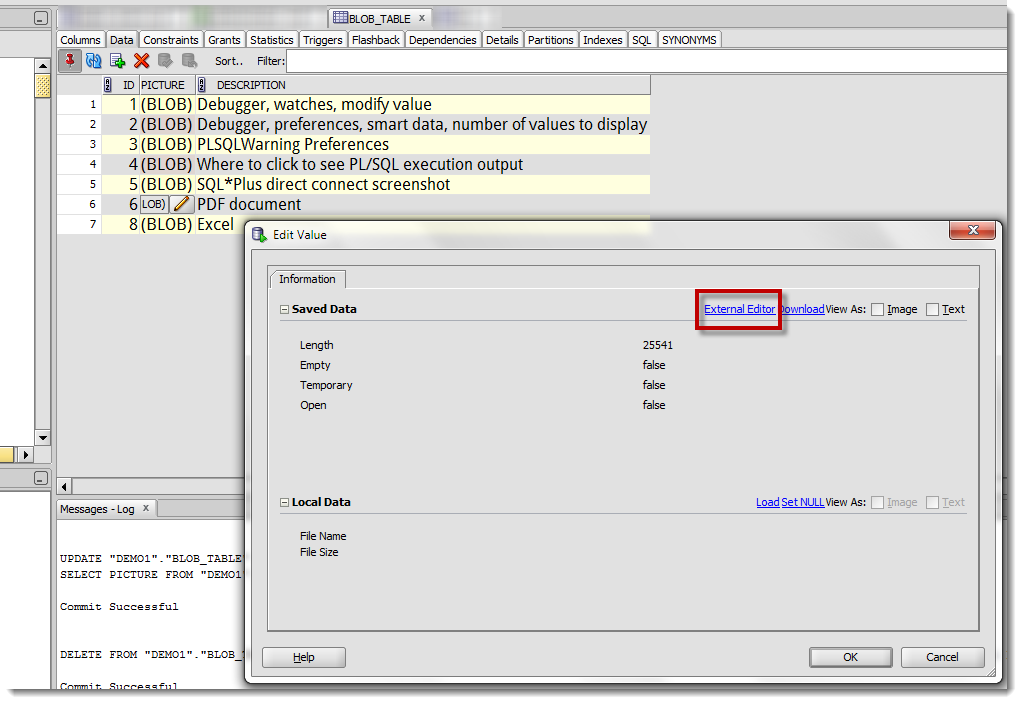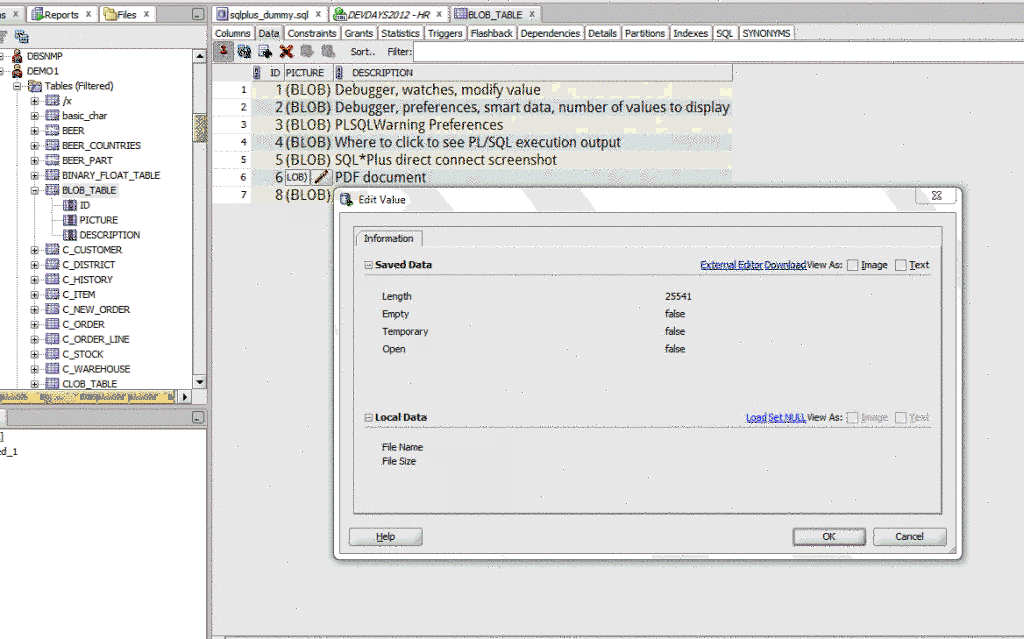SQL Developer: BLOBs and the External Editor
Posted
by thatjeffsmith
on Oracle Blogs
See other posts from Oracle Blogs
or by thatjeffsmith
Published on Wed, 23 Oct 2013 17:20:43 +0000
Indexed on
2013/10/23
22:00 UTC
Read the original article
Hit count: 409
We already know how easy it is to view images and plain text with the BLOB editor, yes?
But what if I have in my column a bunch of PDFs stored? I want to see that stuff without having to save the file, finding it, and then opening it.
Why can’t I just automatically open it directly from the database?
Well, it seems you can.
Here’s how.
External Editors
Step 1: Make sure you have the file types and associated editors defined in the preferences.
Based on what’s going on in your OS, you’ll have several of these already defined. If not, it’s pretty simple to add them manually.
Now, assuming you’ve got some fun data loaded up, let’s try it out.
A PDF
As you can see in the screenshot above, PDF is mapped to Adobe Reader.
I just happen to have a PDF loaded into a BLOB, let’s send it to the external editor.
Here’s it working in action (click on the image to see the animation):
Now if I were to edit said document and save it back to the database via the ‘Load’ mechanism, then we’ve come full circle.
© Oracle Blogs or respective owner