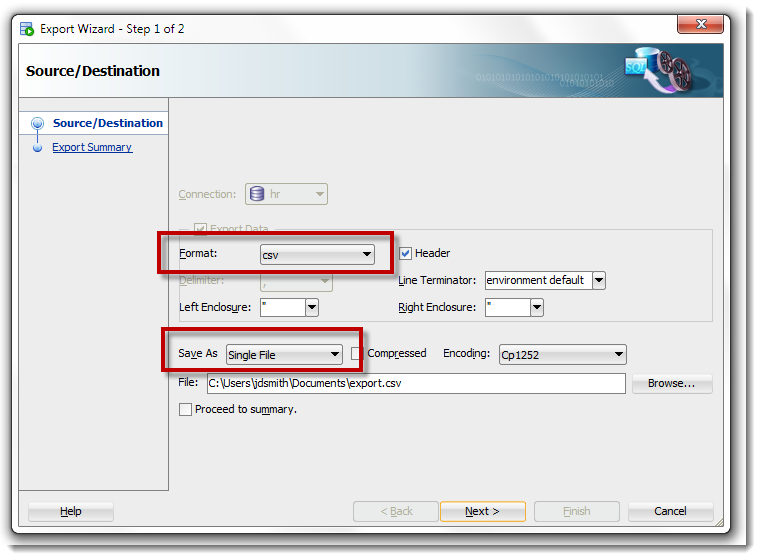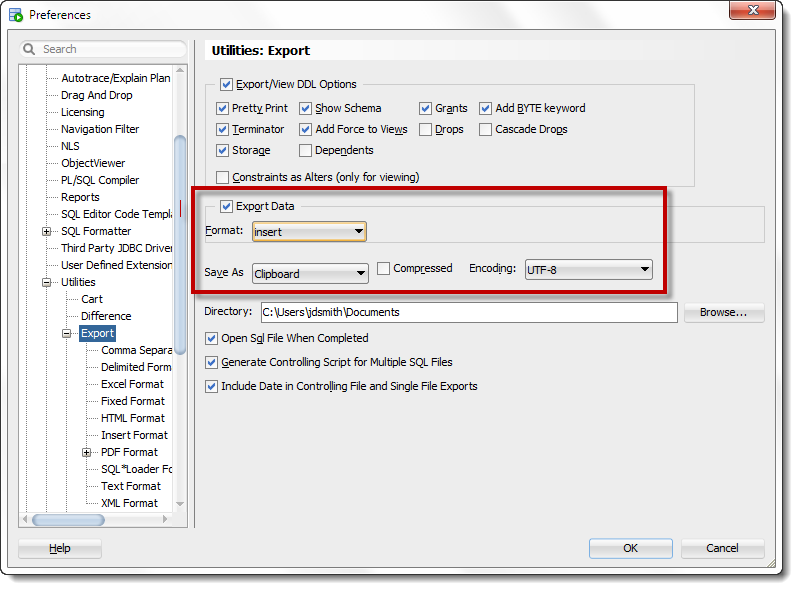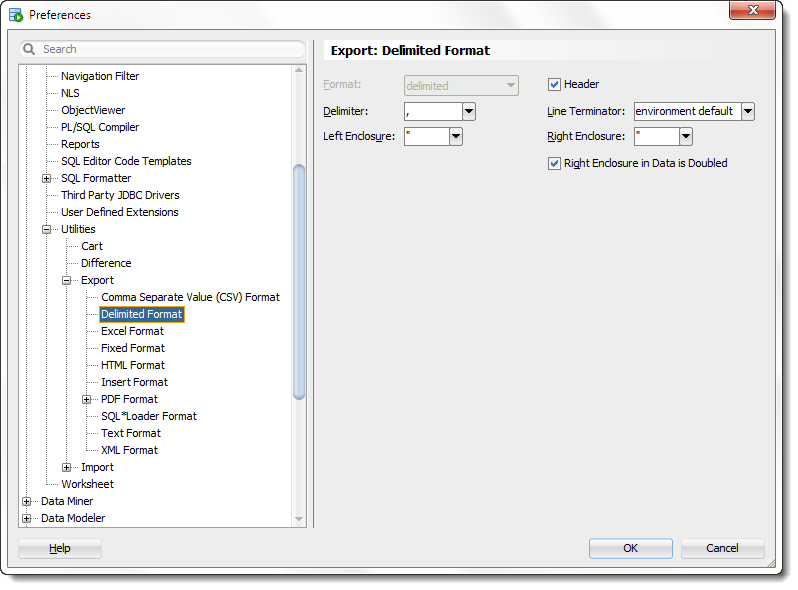Defaults for Exporting Data in Oracle SQL Developer
Posted
by thatjeffsmith
on Oracle Blogs
See other posts from Oracle Blogs
or by thatjeffsmith
Published on Thu, 31 Oct 2013 18:21:19 +0000
Indexed on
2013/10/31
22:06 UTC
Read the original article
Hit count: 406
I was testing a reported bug in SQL Developer today – so the bug I was looking for wasn’t there (YES!) but I found a different one (NO!) – and I was getting frustrated by having to check the same boxes over and over again.
What I wanted was INSERT STATEMENTS to the CLIPBOARD.
I’m always doing the same thing, over and over again. And I never go to FILE – that’s too permanent for my type of work. I either want stuff to the clipboard or to the worksheet. Surely there’s a way to tell SQL Developer how to behave?
Oh yeah, check the preferences
So you can set the defaults for this dialog. Go to:
Tools – Preferences – Database – Utilities – Export
Now, I can also go INTO the preferences for each of the different formats to save me a few more clicks.
So, spend a few minutes and set each of these to what you’re normally doing and save yourself a bunch of time going forward.
© Oracle Blogs or respective owner