What could be causing frequent display freezes?
Posted
by
austen
on Ask Ubuntu
See other posts from Ask Ubuntu
or by austen
Published on 2014-06-06T23:34:50Z
Indexed on
2014/06/07
3:47 UTC
Read the original article
Hit count: 407
I just installed Ubuntu 14.04 two days ago (coming from Win8) and in the two days that I've been using it, my display has frozen four or five times. The mouse won't move but the keyboard does respond so I can use the Ctrl+Alt+Bkspc command to fix it. It seems like it might just be the display freezing because one of the times I was watching a Youtube video and the audio continued playing. I have an Nvidia graphics card with the most recent Nvidia drivers for it enabled. I see that a lot of questions about Ubuntu freezing get marked as a duplicate and pretty much always linked back to a thread about what to do when it freezes. Clearly, I've got that bit figured out already and I did read that thread for further advice. What I'm looking for though is how to fix this permanently.
output from lspci -nnk | grep -iA2 VGA:
00:02.0 VGA compatible controller [0300]: Intel Corporation 3rd Gen Core processor Graphics Controller [8086:0166] (rev 09)
Subsystem: Lenovo Device [17aa:2200]
Kernel driver in use: i915
Update: JohnnyEnglish pointed out that Ubuntu is using the integrated graphics, not my Nvidia card. It turns out my laptop uses Nvidia Optimus and I cannot enable only the graphics card through the BIOS. I found out about Nvidia Prime and got it set up using this article. The settings panel which allows you to select the graphics says that 'performance mode' is enabled but when I check which graphics controller is enabled through the terminal, it still says it's using the integrated graphics.
I'm not sure if this could be causing the freezes but I guess it's a starting point. Any ideas on how to resolve this?
© Ask Ubuntu or respective owner