DirectX Sphere Texture Coordinates
Posted
by Rushyo
on Stack Overflow
See other posts from Stack Overflow
or by Rushyo
Published on 2009-12-20T13:55:04Z
Indexed on
2010/04/23
16:43 UTC
Read the original article
Hit count: 502
I have a sphere with per-vertex normals and I'm trying to derive the texture coordinates for the object using the algorithm:
U = Asin(Norm.X) / PI + 0.5
V = Asin(Norm.Y) / PI + 0.5
With a polka dot texture, I get:
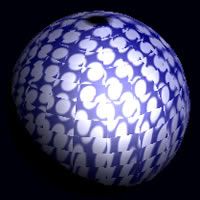
Here's the same object without the texture applied:
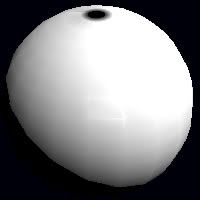
The issue I'm particuarly looking at (I know there's a few) is the misalignment of the textures.
I am inclined to believe the issue resides in my use of those algorithms, as the specular highlighting (which doesn't utilise any textures but does rely on the normals being correct) appears to have no artifacts.
Any ideas?
© Stack Overflow or respective owner