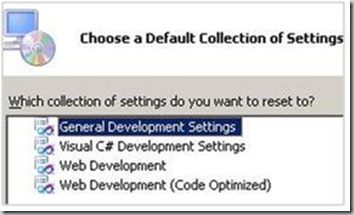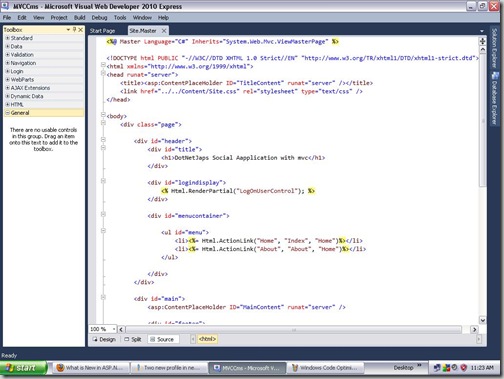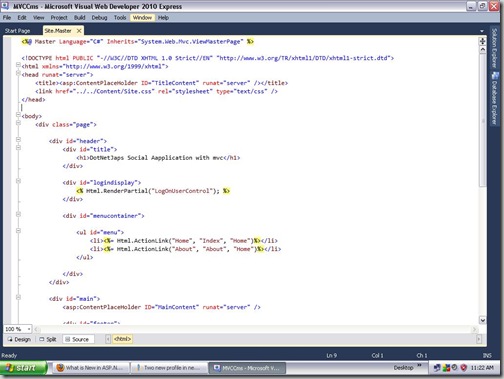Two new profile in new visual studio 2010.
Posted
by Jalpesh P. Vadgama
on ASP.net Weblogs
See other posts from ASP.net Weblogs
or by Jalpesh P. Vadgama
Published on Fri, 21 May 2010 06:09:56 GMT
Indexed on
2010/05/21
6:10 UTC
Read the original article
Hit count: 370
Visual studio 2010 is a great tool and i have become fan of visual studio 2010. I have found two new code profile in visual studio 2010.
- Web Development Profile
- Web Development Code Optimized Profile.
Web Development profile will hide the top bar which contains the client object and and event dropdowns. So it will have more spaces.
Another one web development code optimized which will hide all the things except main windows. It will hide Toolbox,CSS properties and all other things so you will have more spaces to play with your html.
So as a web developer you can use this two great new profile as per your convenience when you only want to play with your html then use webdevelopement code optimized profile and another interesting thing is that you don’t have to reset your settings you can also just do with Tools->Settings menu like below. This will swap different profile like below.
Hope this will help you..
© ASP.net Weblogs or respective owner