Right-aligning button in a grid with possibly no content - stretch grid to always fill the page
Posted
by
Peter Perhác
on Stack Overflow
See other posts from Stack Overflow
or by Peter Perhác
Published on 2010-10-19T11:49:56Z
Indexed on
2010/12/30
17:54 UTC
Read the original article
Hit count: 257
Hello people, I am losing my patience with this. I am working on a Windows Phone 7 application and I can't figure out what layout manager to use to achieve the following:
Basically, when I use a Grid as the layout root, I can't make the grid to stretch to the size of the phone application page. When the main content area is full, all is well and the button sits where I want it to sit. However, in case the page content is very short, the grid is only as wide as to accommodate its content and then the button (which I am desperate to keep near the right edge of the screen) moves away from the right edge.
If I replace the grid and use a vertically oriented stack panel for the layout root, the button sits where I want it but then the content area is capable of growing beyond the bottom edge. So, when I place a listbox full of items into the main content area, it doesn't adjust its height to be completely in view, but the majority of items in that listbox are just rendered below the bottom edge of the display area.
I have tried using a third-party DockPanel layout manager and then docked the button in it's top section and set the button's HorizontalAlignment="Right" but the result was the same as with the grid, it also shrinks in size when there isn't enough content in the content area (or when title is short).
How do I do this then?
==EDIT==
I tried WPCoder's XAML, only I replaced the dummy text box with what I would have in a real page (stackpanel) and placed a listbox into the ContentPanel grid. I noticed that what I had before and what WPCoder is suggesting is very similar. Here's my current XAML and the page still doesn't grow to fit the width of the page and I get identical results to what I had before:
<phone:PhoneApplicationPage
x:Name="categoriesPage"
x:Class="CatalogueBrowser.CategoriesPage"
xmlns="http://schemas.microsoft.com/winfx/2006/xaml/presentation"
xmlns:x="http://schemas.microsoft.com/winfx/2006/xaml"
xmlns:phone="clr-namespace:Microsoft.Phone.Controls;assembly=Microsoft.Phone"
xmlns:shell="clr-namespace:Microsoft.Phone.Shell;assembly=Microsoft.Phone"
xmlns:d="http://schemas.microsoft.com/expression/blend/2008"
xmlns:mc="http://schemas.openxmlformats.org/markup-compatibility/2006"
FontFamily="{StaticResource PhoneFontFamilyNormal}"
FontSize="{StaticResource PhoneFontSizeNormal}"
Foreground="{StaticResource PhoneForegroundBrush}"
SupportedOrientations="PortraitOrLandscape" Orientation="Portrait"
mc:Ignorable="d" d:DesignWidth="480" d:DesignHeight="768"
xmlns:ctrls="clr-namespace:Microsoft.Phone.Controls;assembly=Microsoft.Phone.Controls.Toolkit"
shell:SystemTray.IsVisible="True">
<Grid x:Name="LayoutRoot" Background="Transparent">
<Grid.RowDefinitions>
<RowDefinition Height="Auto"/>
<RowDefinition Height="*"/>
</Grid.RowDefinitions>
<Grid>
<Grid.ColumnDefinitions>
<ColumnDefinition Width="*" />
<ColumnDefinition Width="Auto" />
</Grid.ColumnDefinitions>
<StackPanel Orientation="Horizontal" VerticalAlignment="Center" >
<TextBlock Text="Browsing:"
Margin="10,10"
Style="{StaticResource PhoneTextTitle3Style}" />
<TextBlock x:Name="ListTitle"
Text="{Binding DisplayName}"
Margin="0,10"
Style="{StaticResource PhoneTextTitle3Style}" />
</StackPanel>
<Button Grid.Column="1"
x:Name="btnRefineSearch"
Content="Refine Search"
Style="{StaticResource buttonBarStyle}"
FontSize="14" />
</Grid>
<Grid x:Name="ContentPanel" Grid.Row="1">
<ListBox x:Name="CategoryList"
ItemsSource="{Binding Categories}"
Style="{StaticResource CatalogueList}"
SelectionChanged="CategoryList_SelectionChanged"/>
</Grid>
</Grid>
</phone:PhoneApplicationPage>
This is what the page with the above XAML markup looks like in the emulator:
© Stack Overflow or respective owner