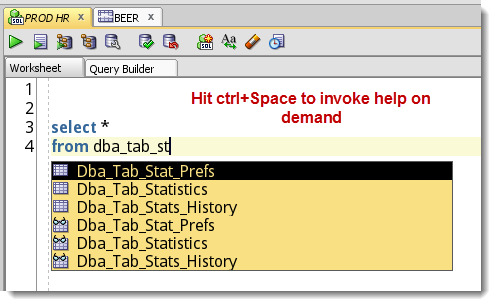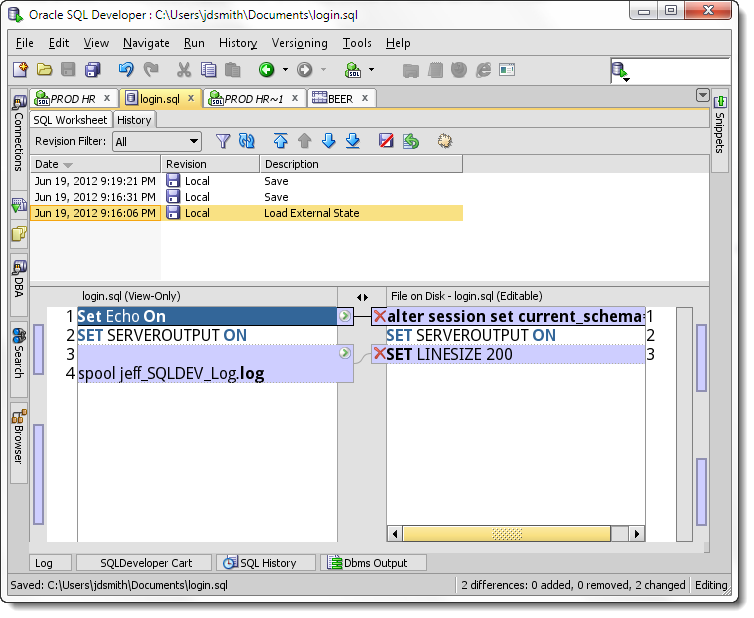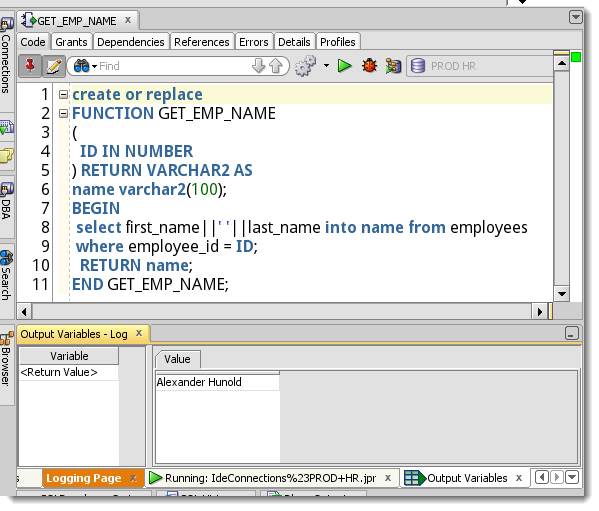Why SQL Developer Rocks for the Advanced User Too
Posted
by thatjeffsmith
on Oracle Blogs
See other posts from Oracle Blogs
or by thatjeffsmith
Published on Wed, 20 Jun 2012 02:27:20 +0000
Indexed on
2012/06/20
3:20 UTC
Read the original article
Hit count: 539
SQL Developer
|sqldev
While SQL Developer may be ‘perfect for Oracle beginners,’ that doesn’t preclude advanced and intermediate users from getting their fair share of toys!
I’ve been working with Oracle since the 7.3.4 days, and I think it’s pretty safe to say that the WAY an ‘old timer’ uses a tool like SQL Developer is radically different than the ‘beginner.’ If you’ve been reluctant to use SQL Developer because it’s a GUI, give me a few minutes to try to convince you it’s worth a second (or third) look.
1. Help when you want it, and only when you want it
One of the biggest gripes any user has with a piece of software is when said software can’t get out of it’s own way. When you’re typing in a word processor, sometimes you can do without the grammar and spelling checks, the offer to auto-complete your words, and all of the additional mark-up. This drives folks to programs like Notepad++ and vi.
You can disable the code insight feature so you can type unmolested by SQL Developer’s attempt to auto-complete your object names. Now, if you happen to come across a long or hard to spell object name, you can still invoke the feature on demand using Ctrl+Spacebar
2. Automatic File Tracking
SQL*Minus is nice. Vi is cool. Notepad++ has a lot of features I like. But not too many editors offer automatic logging of changes to your files without having to setup a source control system. I was doing some work on my login.sql. I’m not doing anything crazy, but seeing what I had done in previous iterations was helpful. Now imagine how nice it would be to have this available for your l,000+ line scripts!
3. Extend the Functionality
Know SQL and XML? Wish SQL Developer did JUST a little bit more? Build your own extensions. You can have custom context menus and object pages in just a few minutes. This is an example of lazy developers writing code that write code.
4. Get Your Money’s Worth
You’ve licensed Enterprise Edition. You got your Diagnostic and Tuning packs. Now start using them! Not everyone has access to Enterprise Manager, especially developers. But that doesn’t mean they don’t need help with troubleshooting and optimizing poorly performing SQL statements. ASH, AWR, Real-Time SQL Monitoring and the SQL Tuning Advisor are built into the Reports and Worksheet.
Yes you could make the package calls, but that’s a whole lot of typing, and I’d rather just get to the results.
5. Profile, Debug, & Unit Testing PLSQL
An Interactive Development Environment (IDE) built by the same folks that own the programming language (Hello – Oracle > PLSQL!) should be complete. It should ‘hug’ the developer and empower them to churn out programs that work, run fast, and are easy to maintain. Write it, test it, debug it, and tune it.
When you’re running your programs and you just want to see the data that’s returned, that shouldn’t require any special settings or workaround to make it happen either.
And a whole lot more…
I could go on and talk about the support for things like DataPump, RMAN, and DBMS_SCHEDULER, but you’re experts and you’re plenty busy. If you think SQL Developer is falling short somewhere, I want you to let us know about it.
© Oracle Blogs or respective owner