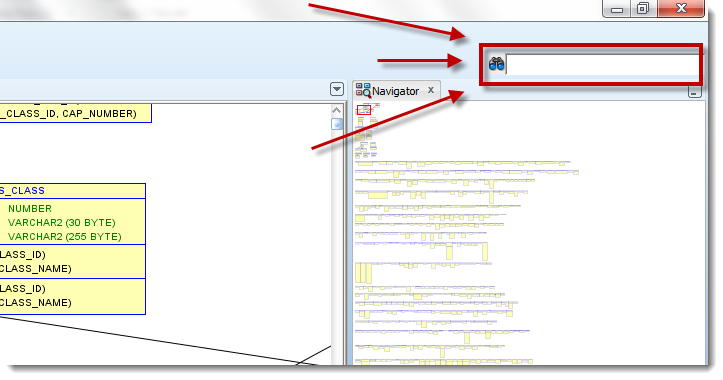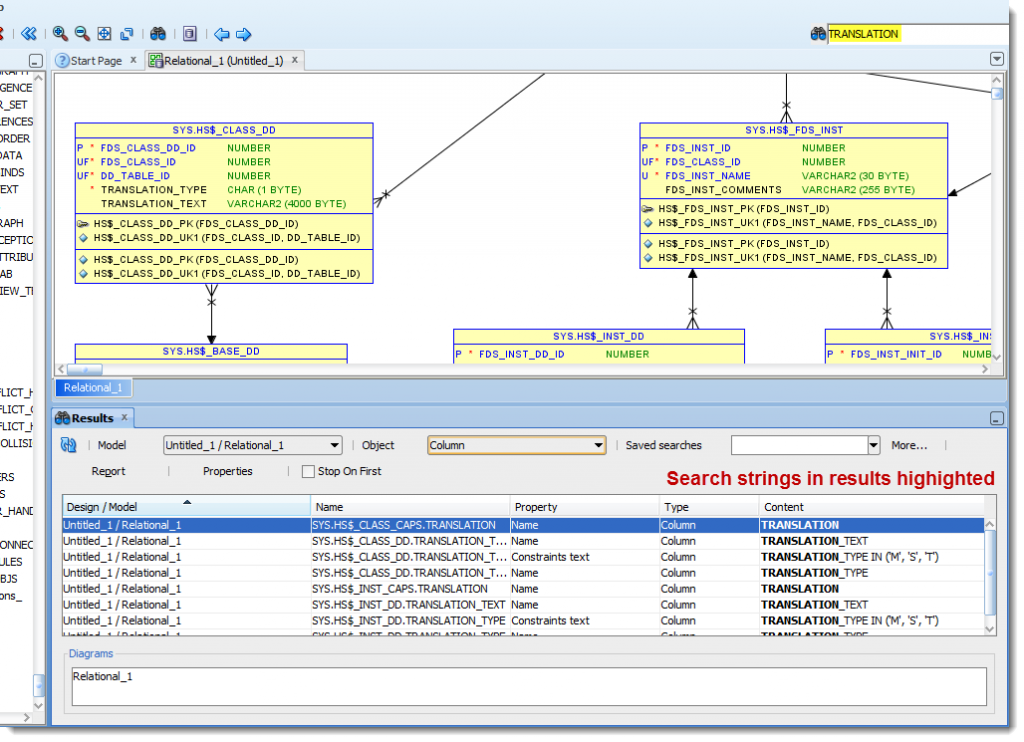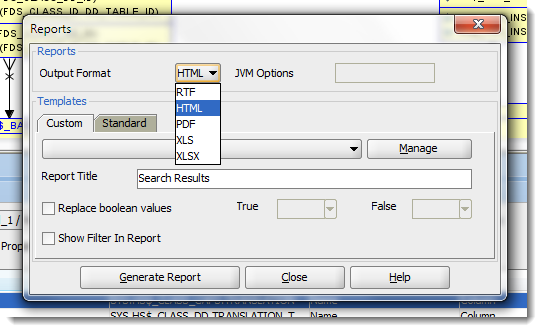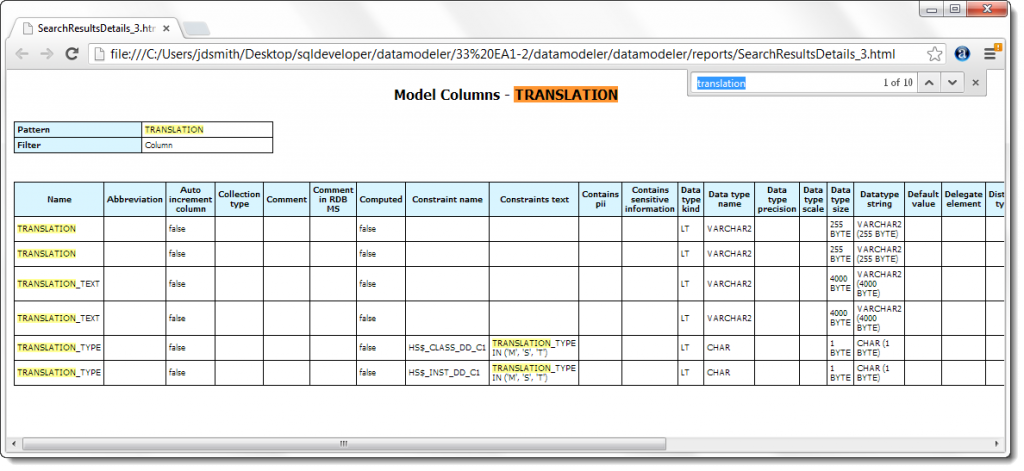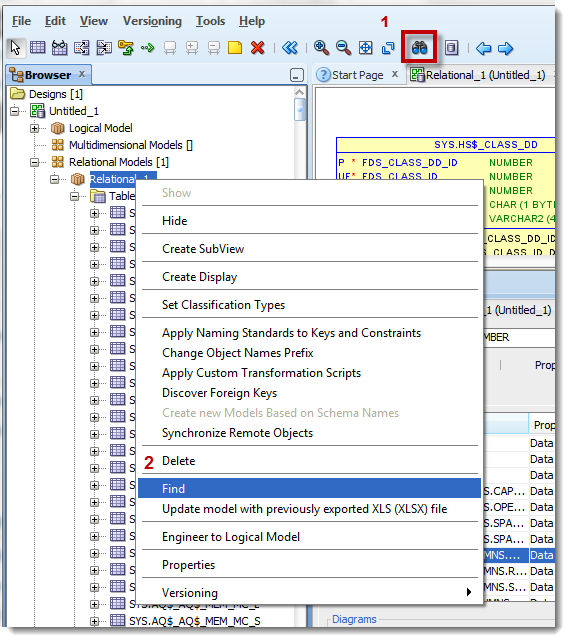SQL Developer Data Modeler v3.3 Early Adopter: Search
Posted
by thatjeffsmith
on Oracle Blogs
See other posts from Oracle Blogs
or by thatjeffsmith
Published on Tue, 13 Nov 2012 19:58:17 +0000
Indexed on
2012/11/13
23:14 UTC
Read the original article
Hit count: 557

photo: Stuck in Customs via photopin cc
The next version of Oracle SQL Developer Data Modeler is now available as an Early Adopter (read, beta) release. There are many new major feature enhancements to talk about, but today’s focus will be on the brand new Search mechanism.
Data, data, data – SO MUCH data
Google has made countless billions of dollars around a very efficient and intelligent search business. People have become accustomed to having their data accessible AND searchable. Data models can have thousands of entities or tables, each having dozens of attributes or columns. Imagine how hard it could be to find what you’re looking for here.
This is the challenge we have tackled head-on in v3.3.
Here’s how it works:
- Search as you type – wicked fast as the entire model is loaded into memory
- Supports regular expressions (regex)
- Results loaded to a new panel below
- Search across designs, models
- Search EVERYTHING, or filter by type
- Save your frequent searches
- Save your search results as a report
- Open common properties of object in search results and edit basic properties on-the-fly
Want to just watch the video?
We have a new Oracle Learning Library resource available now which introduces the new and improved Search mechanism in SQL Developer Data Modeler. Go watch the video and then come back.
Some Screenshots
This will be a pretty easy feature to pick up. Search is intuitive – we’ve already learned how to do search. Now we just have a better interface for it in SQL Developer Data Modeler.
But just in case you need a couple of pointers…
If I type ‘translation’ in the search dialog, then the results will come up as hits are ‘resolved.’ By default, everything is searched, although I can filter the results after-the-fact.
Save the Results as a Report
If you limit the search results to a category and a model, then you can save the results as a report.
You can optionally include the search string, which displays in the top of of the report as ‘PATTERN.’
You can save you common reporting setups as a template and reuse those as well.
Here’s a sample HTML report:
Two More Ways to Search
You can search ‘in context’ by opening the ‘Find’ dialog from an active design. You can do this using the ‘Search’ toolbar button or from a model context menu.
Instead of bringing up the old modal Find dialog, you now get to use the new and improved Search panel.
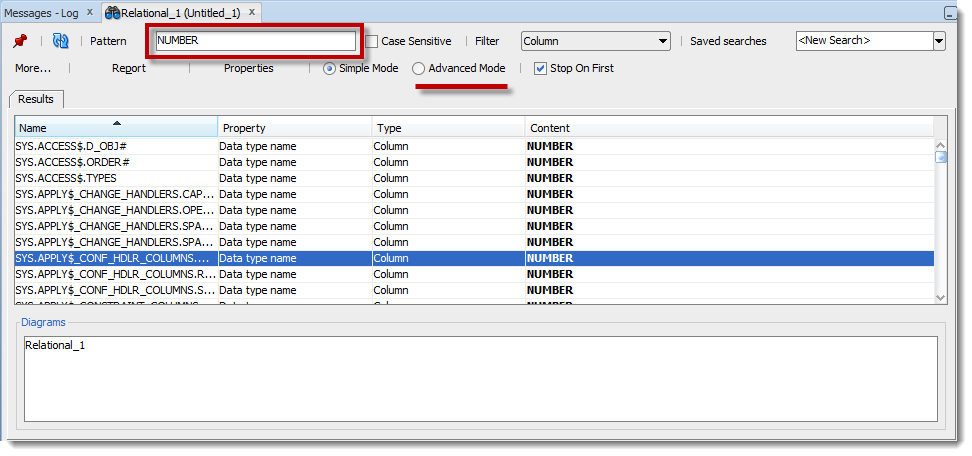
Notice there’s no ‘Model’ drop-down to select and that the active Search form is now in the Search panel versus the search toolbar up top.
What else is new in SQL Developer Data Modeler version 3.3?
All kinds of goodies. You can send your model to Excel for quick edits/reviews and suck the changes back into your model, you can share objects between models, and much much more. You’ll find new videos and blog posts on the subject in the new few days and weeks.
Enjoy!
If you have any feedback or want to report bugs, please visit our forums.
© Oracle Blogs or respective owner